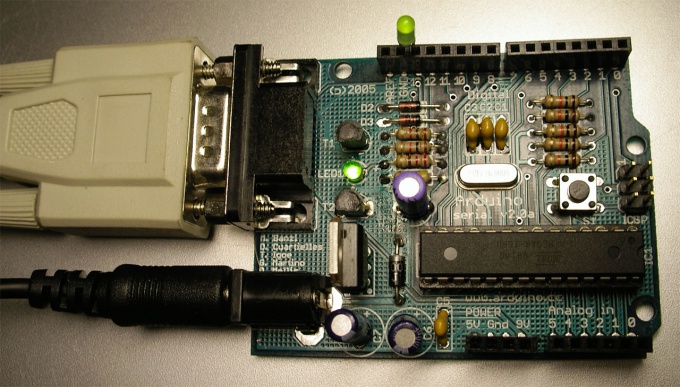You will need
- computer;
- - Internet;
- - the program ProcessMonitor.
Instruction
1
To solve this problem, you need to make some adjustments in the system. Click "start" in the lower corner of the screen and clicking on "Run". You will be taken to the registry of the computer. Type in the string cmd and press enter on the keyboard. Start a command prompt. To enter commands you need Latin letters.
2
Enter the command mode com1 and press enter on the keyboard. This command is intended to set properties for the port: speed, length, speed, etc. if this port is occupied, the utility will display a message about this error. If the port is free, the system will notify you. In this menu you can configure all the options a specific port on the computer.
3
To know what program to occupy a com port, go to the website sysinternals.com and download ProcessMonitor in the computer memory. Typically, such software must be installed to the system directory of the local disk on a personal computer. Run the application. Click on the Find button and type the parameter \Device\Serial0, and then press enter on the keyboard. The program takes some time (very little) for the job.
4
For com port accepted the designation of RS-232C. The speed of data exchange via com port usually no more than 115200 bps. In a modern operating system this port is used as a channel for data transmission and is called COM1, COM2 and so on. Some communication devices (such as bluetooth) can use the name of the port to have your name in the system. It is also worth noting that many computers users are not enough com ports. For this you can use a special device called "Daisy".