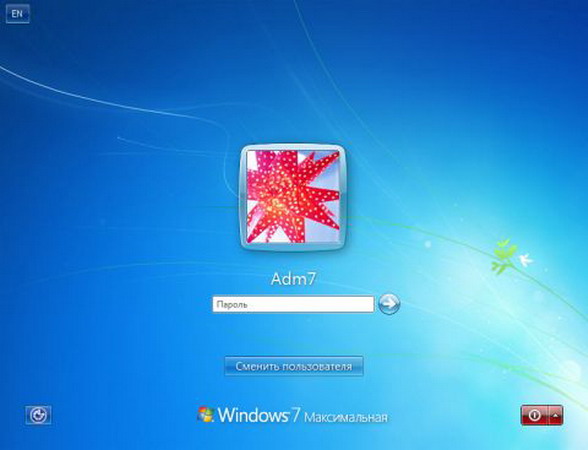You will need
- A computer running the Windows operating system
Instruction
1
The easiest way to do it. Please log in under another account, with admin rights. In an applet "user Accounts", which you can get into from the "Control panel", find the account name that needs elevation. Select the task "Change an account". Justice, by setting the switch to "computer Administrator".
2
But what if the computer was only one your account? The system can log in under the account "Administrator", which you must include. Start a command prompt by typing in the "Run" command cmd. In the opened window, type: Net User Administrator /Active:Yes. Exit the system by clicking "start, logoff". You will be prompted to enter a user name and password for the new login. Log in as the user "Administrator".
3
You can now return to the above-described way to change user rights and modify permissions for your account. If you have the download window appears greeting, not an invitation to enter a username and password, then call this method, if immediately when the screen prompts, double-click the Ctrl+Alt+Del.
4
To return the administrative rights account and from the applet "computer Management". Run it from context menu My computer – Manage. In the left window, select the entry "Local users" and click the plus sign. In the Users folder, select the editable account by double clicking and click "group Membership". Add the right administratorby clicking the Add button, and in the next window "Advanced" button. Have to click the last button "Search" and choose in the list the entry "administrator". Confirm by pressing OK.