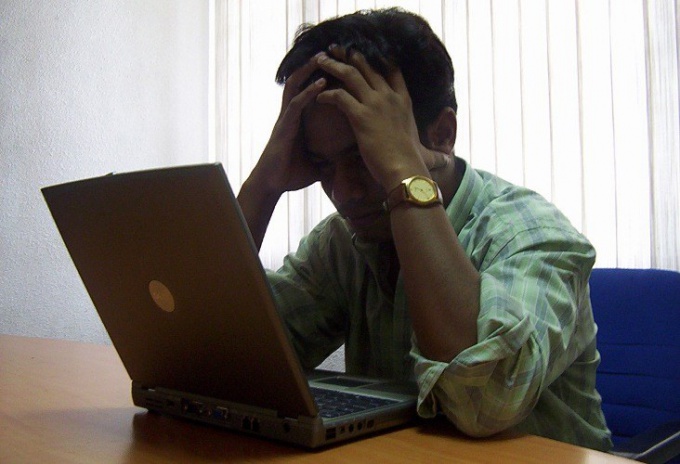Instruction
1
If you have never worked with Linux, take the time to remove the Windows – even on your computer temporarily coexist both OS. But if you've decided to get rid of Windows you have several ways to remove this operating system.
2
The easiest and most reliable way is to use Acronis Disk Director. Find the version of the program launched from the CD at system start. Acronis Disk Director will not only enable you to easily and quickly remove Windows, but will also help to prepare a drive to install another operating system.
3
Insert the CD-ROM with Acronis Disk Director into the drive, restart the computer. At the time of system startup, select boot from CD in most computers to display menu boot device selection it is necessary to press F12. Select boot from CD. After the menu is displayed CD-ROM, run the program Acronis Disk Director. When you start the program, select in the dialog box manually.
4
After starting the program you will see a window with a list available on your computer disks. If you just want to remove Windows, click the drive where you installed OS, then select the left menu option "Format". Click the checkered flag icon at the top of the program window and confirm the action. Disk with OS installed will be formatted. Remember that this will remove all existing on the formatted disk files.
5
The need to format the drive may arise in the case if you had Windows 7, and you want instead to install Windows XP. If the drive is not formatted during the installation phase of Windows XP, problems can arise. To ensure that you avoid them, select program options, a full format.
6
You can format the drive with Windows and install another OS. For example, when you install Windows XP directly from the CD-ROM you will see a menu indicating available on your system drives. At this point, you can format the drive on which you install the OS.
7
To remove Windows from another operating system. In this case, just remove the junk files and tweak the OS boot record to the remote operating system are not displayed in the list when you boot the computer.
8
If you bought a laptop with Windows and want to put Linux instead (very common situation), the removal of the Windows by means of the installed Linux distribution. Just boot Linux from a CD-ROM and in the menu of file system select disk formatting.