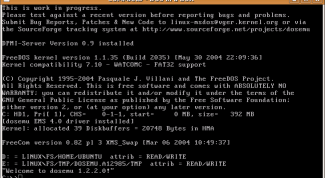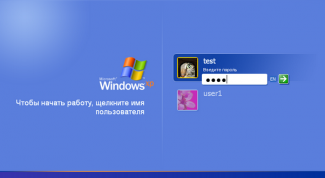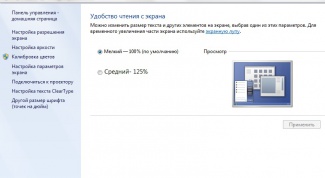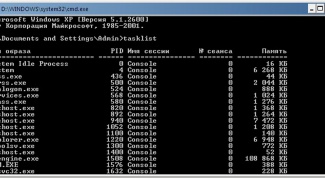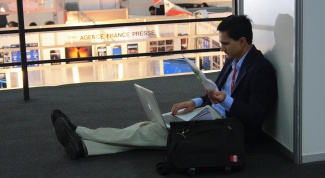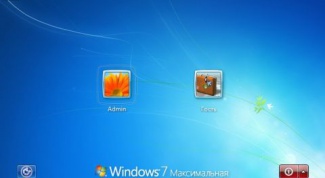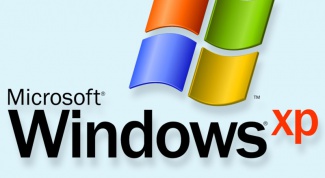Operating systems
- How to run ms-dos mode Even today, in some cases not to do without programs that are designed to work in the operating system DOS. But this OS on the computer may not be. You have to use compatibility modes or different emulators.
- How to remove the password when you login Windows security system is built based on the concept of user accounts. To authorize a specific account, as a rule, you must enter a password. However, in cases where the computer is used by narrow circle of persons, and doesn't have important information (such as your home computer), it makes sense to remove the password when entering the system.
- How to remove administrator restrictions If you purchased a computer with a bundled Windows 7, you may encounter a situation where the common user (ie you) limited. This is done in order to inexperienced the buyer is not brought down to the operating system. However, there are ways to circumvent these restrictions.
- How to remove all admin rights Initially full rightsand administrator receives any user when you first log into the system. That is, the operating system already has, as a rule, built-in account with all of the rightmi. Over time, we created a new account. Remove from them the rights of administrator is not too difficult. In this case, we are not hacking and not a hacker attack on the system, and the standard ways of changing account privileges. Especially in Windows this is not difficult.
- How to increase the font on the monitor The text size on the monitor, in other words, the size of the font, you can increase if you have poor eyesight, and you have to sit in front of a monitor too close or stare at the lettering. That the eyes are not tired, you must increase the size of the font.
- How to restore the system without a reference point Upon failure of the operating system must use the available means of recovery. The simplest way to use control points. But, unfortunately, it does not always lead to the desired results.
- How to restore monitor settings As a result of system failure, the desktop resolution may change the labels to become huge, and work on the computer difficult. This can happen due to a failure of the graphics card drivers or wrong settings in the image. To recover monitor settings, you need to perform several actions.
- How to create Windows live usb Convenience Windows Live CD is confirmed by many users who had several times to reinstall the operating system Windows XP. A convenient option is the possibility of creating a bootable USB drive.
- How to close the program from the command line Most computer programs are traditionally quite closed – a menu option to Exit (Quit) or pressing the x in the upper right corner of the program window. But sometimes you need to close the program or "kill" a process from the command line.
- How to move files from one folder to another Copy and paste — the most frequently used functions of file managers on any operating system. Each OS provides the user the ability to do this in several ways, using a mouse, keyboard or a combination. The sequence of actions when such operations with the contents of a folder is not very different from the actions when transferring a single file.
- How to enable administrator rights The software developers of the company Microsoft, caring about the safe use of its customers shared rights and abilities of users in the system. Higher rightsof mi has the owner of the account "Administrator". It can also add capabilities to other participants, having access to a computer.
- How to set up remote access XP Remote access to your computer is necessary when you require assistance in resolving problems with your PC or any applications. Then your friend can use special programs and the Internet to connect and control your computer, while being at least on the other end of the globe.
- How to restrict account rights In Windows operating system user account that has administrator rights can set the restrictions of user rights of other groups for the implementation of any operations with objects of a specific folder. Except for operations with filesystem objects in the latest version of the operating system added the ability to limit time on the computer of a particular user and generate a list of available programs.
- How to connect headphones to PC front panel On the front panel of the system unit of the computer are the USB ports Universal Serial Bus ("Universal serial bus") and sockets for TRS connections (Tip, Ring, Sleeve - "Tip, Ring, Sleeve"). For headphones can be used both connectors.
- How to install a 64-bit system The first thing you need to start a serious acquaintance with a computer is to install operating systems. The most simple and undemanding in this respect to Windows operating systems. There are many different options of Windows system. The most advanced in terms of security and stability work are Windows XP SP3 and Windows 7. Both of these OSes are divided into two types: 32-bit and 64-bit. The main advantages of 64-bit systems are high-definition images and support for more RAM.
- How to remove the old operating system To remove the old operating system, we must first determine which of the two, three or more installed system is working, on what disk it is and then adjust the file responsible for the correct download, and delete the old OS.
- How to create operating system image In many cases, to prevent the loss of important files and settings in case of failure of the operating system helps pre-created image thereof. This can be done even without the use of additional software.
- How to format hard drive and install Windows Before installing a new operating system on a computer it is necessary to clear a certain partition on the disk. It's possible to overlay the system files and prevent the occurrence of errors during the OS installation.
- How to change administrator Sometimes the owner of the computer you want to change the rights of registered users in the system, for example, to change the administrator's computer. This can be done using standard Windows tools.
- How to save changes to the hosts file The hosts file contains a list of IP addresses and their associated domain names. Before turning to web servers, DNS service, whose function is to convert domain name to IP address, the system checks whether such a domain in this file. This arrangement with the Internet sites makes a file is potentially dangerous, as malicious programs that have received access to it can be arranged to intercept requests to popular websites and redirect them to the attacker's server.
- How to restore the gadgets Gadgets in Windows 7 can be installed in any space of the desktop such as stickers and help you use its space. These mini-applications display received from the Internet information about news, weather reports, clocks and timers, mini-games etc. If any one or all of the gadgets no longer shows up on the desktop, use the provided operating system controls to correct the situation.
- How to remove user account Windows XP Operating system Windows XP is designed to work with multiple users. Their account is changed when you restart the computer or logoff. If necessary, any accounting entry you can remove a user.
- How to display clock on your desktop When buying a new computer or laptop with a preinstalled operating system Windows right on the desktop displays large round clock. It is very convenient and practical gadget sidebar. It allows you to keep track of time, without interrupting the main work. But sometimes those hours disappear somewhere. What to do in this case? To display the clock on the desktop, follow these steps.
- How to replace loading screen Sooner or later the usual picture of the boot screen bored and want to change. In Windows 7 this will require a small manipulation of the registry.
- How to undo the last action When working on the computer, the user can make a mistake: to enter invalid data into a spreadsheet or accidentally delete a whole section from a text document; Adobe Photoshop pour black color lovingly created collage or unknown to him a way to remove from the Desktop all the shortcuts.
- How to reduce monitor screen The resolution of the screen monitor allows you to improve the image quality. The high resolution makes all items more clearly. The icons on the small screen, the number displayed on the screen elements much more. The low resolution makes the display larger items, they are easy to distinguish, but put them on the screen much less.
- As in Windows 7 to view hidden files Setup shell version of Windows 7 to display hidden system files and folders can be done by the user standard system and does not involve any additional programs.
- How to bring icons on desktop Icons placed on the desktop is graphically framed links to launch programs or open documents. Installed in the computer program during the installation process can create a shortcuts on the desktop. The user also has the opportunity, and he has a choice of several ways to do it.
- How to remove Windows 7 and install Windows XP on laptop If you decide to remove a preinstalled operating system Windows Seven with your mobile computer, don't rush to format hard disk. Workable laptop you will need to prepare the files needed to install Windows XP.
- How to upgrade Windows XP Version of Windows XP was released by Microsoft in fall 2001 and since then was regularly updated with a lot of small patches. Serious improvement of the code was assembled in large blocks (service packs - service packs), which for seven years was published three times. Although overall support for this operating system ceased in early 2011, installing updates is still possible - the necessary files can still be downloaded from Microsoft servers.