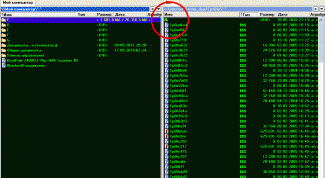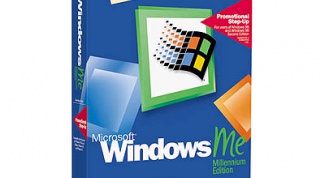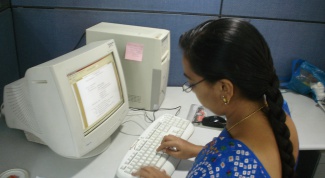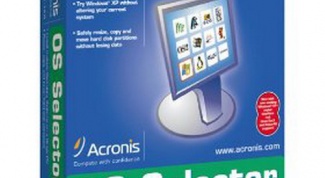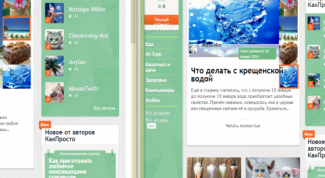Operating systems
- How to go to the root directory The root directory is the main folder of the drive, which contains all the information. To enable it, click with the mouse on the desktop button "start" and "My computer". In the opened window click the desired drive - the result will be a hit in its root directory (folder). If the window is open the folder with the buttons window exit, repeating the process until you reach the root directory. Go to the root directory convenient to make from the shell of Total Commander.
- How to install two operating systems on one disk On one disk of the computer you can install one operating system, and as much as necessary. Usually for games and enough work two operating systems on a single computer. Moreover, it is possible to successfully combine such different architecture systemslike Windows and Linux-like systems. With this combination of systems is required to pre-partition the hard disk into partitions. The installation of a second OS on the disk does not begin before the installation of the boot loader, Acronis OS Selecter. This utility will put in a boot diskand menu to select all available computer systems.
- How to registry Windows 7 The system registry is a place to store information on your computer configuration. In most cases, the user does not have to work with the system registryohms. However, sometimes, e.g. in case of suspicion on presence of viruses or Trojans, you may need to view the system registry.
- How to determine your network controller The definition of a network controller in most cases, you will want to search for and install the required drivers. This problem can be solved as a regular means of OS Windows, and using additional programs.
- How to obtain administrator rights on the computer Have you ever had to face a situation when you try to open some folders with icons in the form of locks, for example, Documents and settings, gets the message "access is Denied" or , for example, stopped deleted files from the flash drive in Total Commander? This is because the account created during installation, although it is considered the administrator, in fact is not completely. And in this case, the admin account with full rights you need to activate yourself.
- How to remove boot options Windows Sometimes there are cases when instead of loading the operating system appears on the screen selection menu options. Usually this situation can occur if your computer has multiple OS. But not always. Sometimes even if you have only one OS, you still receive this menu. Of course, it is very inconvenient. Because every time to choose the boot mode pretty boring. Of course, if nothing is selected, the system will start to boot in regular mode, but time to start PC need more.
- How to roll back Windows Vista Roll back (restore) system is an effective tool, if you accidentally installed the wrong program, and it reconfigured the operating system that no longer functions correctly. It also helps if the app has been installed incorrectly, was picked up by viruses or failure of the software. Roll back to Windows Vista can solve many problems.
- How to find tcp port Work computers connected to the network, control logic interfaces, which are called network protocols. For data exchange in the Internet use TCP/IP protocols.
- How to enable the drives in the laptop Error when installing OS Windows version XP, the installer cannot see the drives on the laptop, in most cases is caused by lack of the necessary SATA drivers. The error can be corrected by the user.
- How to unhide the file extension In Windows operating system, each file type corresponds to its extension. In some distributions the display of extensions is disabled by default, which is not like all users. Enable showing of extensions significantly increases the usability of the computer.
- How to install Windows, if no floppy drive For the installation of the Windows operating system for netbooks recommend using external DVD drives. If the opportunity to take advantage of such a device is not present, it is necessary to create a UBS drive that contains the archives of the installation files.
- How to put non-standard resolution Matrix LCD monitor is composed of a fixed number of points, and better image quality is obtained when selected in settings OS resolution coincides with the matrix format. In addition to the basic permissions, there are several additional options, the use of which is approved by the constructors because the picture is deteriorating within acceptable boundaries. All other values are absent in the standard OS settings, but can be used with the optional
- As in the BIOS to partition the drive With the full installation of Windows there is the ability to format and create several partitions on your hard disk in the BIOS. The main requirement for this procedure is to set CD-ROM as the primary boot device.
- How to enable security center The security center coordinates the work programs responsible for the smooth functioning of the computer. Sometimes this service is disabled, and its inclusion may cause the inexperienced user difficulties.
- How to switch between operating systems In the process of computer operation, the situation may arise when you need to test the functioning of a particular software on different operating systems. Or part of the programs strictly intended for a specific operating system, while everyone else is working under your main "OS". Anyway, quite often, users wonder: "How do I switch between operating systems?".
- How to put Russian language Windows XP Assuming only one error when installing Windows instead of the Russian language putting English, at the conclusion suddenly to see an English interface. However, instead of re-reinstall the operating system, quite a bit to Tinker with the settings.
- How to disable user account when you boot Windows If you don't want any of the accounts on your computer available, you can disable it. This does not mean that it will be removed. You can always turn it back on. You can disable any account, record, including the special account "Guest", which is always the default present in the operating systems of the Windows family.
- Where to enter Windows 7 key After installing Windows 7 the system can be used for 30 days, after which it is blocked until the input license key. To complete activation before the expiration of this period, you must use the appropriate item on the system settings.
- How to install windows 7 64 bit The main difference between Windows 7 64 bit from a 32-bit version is the ability to use more memory. This greatly speeds up working with large files and improves performance while simultaneously running multiple applications and frequent switching between them. For many modern games need at least 6-8 GB of RAM, and to work with three-dimensional graphics or video editing will require about 16 GB of memory.
- How to easily place two Windows on the desktop? Often need to see two Windows on screen at once. For example, when editing two document Word. Or in a single window - Skype and the other with Yandex Maps to the meeting place to negotiate. Drive mouse Windows on the screen for too long, there is an easier way.
- How to remove window activation in Windows 7 Windows activation window you may receive from those users who either use pirated version of the operating system, or have not had time to activate the software.
- How to disable authentication in windows 7 Your copy of Windows is not genuine and you have got messages like "Perhaps you were a victim of counterfeit software" and purchase the "licensed" you're not in a hurry for one reason or another, then this article is for you. We will show how to disable responsible for the authentication component of the OS.
- How to set a reminder on your computer screen Function "Alarm", available to all Windows 7 users, sometimes it is very useful. It looks like this: at a specified time on a computer monitor appears a phrase that you yourself have created, and reminds you about something important. This could be an important call, some of the daily obligatory action. And maybe you need to remind yourself of the need to concentrate and do exercises. There is also the possibility to set reminders about important events that will happen soon. For example, it is important not to forget to wish each other happy birthday.
- How much is the reinstallation of Windows The operating system requires care: continuous cleaning from "junk", viruses, and unnecessary registry entries. But when all possible solutions of a problem have been exhausted and the necessity of using computer is still available, people often turn to service centers for help. How much is the cost of the service for the reinstallation of Windows in one of these centers?
- How to find the screenshot on your computer To take a screenshot by pressing special keys on the keyboard, however, this is only one of the stages of this operation. That is why users often can not subsequently find a screenshot on the computer.
- How to disable automatic updates on Windows 10 The latest build system from Microsoft is different from versions 7, 8 and 8.1 more autonomy. Some operations now take place in the automatic mode. Therefore, users are increasingly concerned about how to disable the update of Windows 10 on your computer.
- How to update Windows on your computer Despite the appearance of new versions of anti-virus programs and security threats when browsing the Internet is not getting smaller. One way to improve security is to periodically update the Windows operating system.
- Where in windows 7 startup folder The Windows 7 operating system is the set of tools to control startup procedure. In addition to editing of the folder, which is located in the file system of the computer, you can edit the registry or run a specialized program control startup.
- How to switch the keyboard to Latin Intensive development of computer and network technologies led to the fact that a large number of people were able to communicate not only with compatriots, but also with speakers of other languages. And because chat is mainly in languages, the alphabet which is Latin, and switch the writing language now often have not only different kinds of writers, but non-professional computer users.
- How to change the startup splash screen in Windows 7 Start screensaver in Windows operating systems, represents an image displayed on the monitor screen during system boot (start the computer). As the starting image is the default, can be set figure of the manufacturer of the personal computer or the standard screensaver of Windows operating system. The user can this screen.