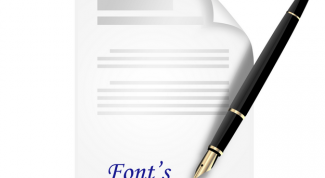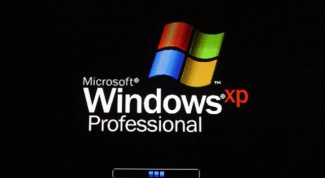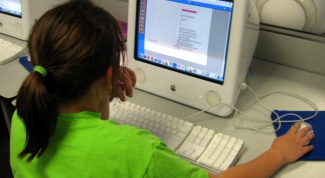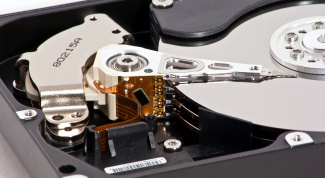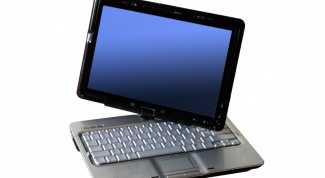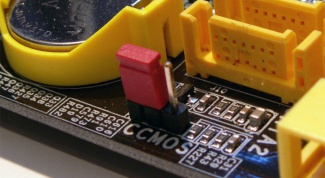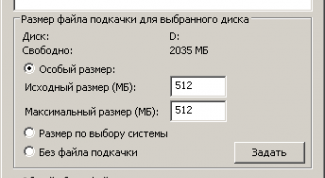Operating systems
- How to know the ip of the remote computer Every networked computer has an ip address (Internet Protocol Address) is a unique network identifier. Sometimes you need to know the ip address of a network resource or computer of a particular user.
- How to open folders with a single click Comfortable work with computer is impossible without the proper settings. Depending on personal preferences, the user can configure the screen resolution, the speed of the cursor movement, open folders, and other settings. In particular, the folder can be opened with one or two clicks.
- How to transfer an image to a USB flash drive Sometimes you want to move the image of the installation disk with the operating system on a USB flash drive. Why is it done? When installed on compact devices such as netbooks, other installation system does not exist. In some cases, this method is used to speed up the installation process on hard disk.
- How to restore system fonts Many users of the operating systems of the Windows family know that the printing operation can vary with different fonts than the default. You can add them using the applet "Fonts". Sometimes you want to restore the original font package.
- How to restore deleted shortcuts Shortcuts of programs, files, data and folders on the desktop are added to the operating system interface easy and convenient way to launch apps and load in them frequently-used documents. Alas, the screen space is limited and from time to time have to remove part of the accumulated badges. Sometimes they go to the recycle bin, and shortcuts that after some time you need to recover.
- How to open the symbol table Table characters in Windows contains a list of all displayed characters for each of the installed fonts. It is often used to enter those charactersthat do not exist on the keyboard. It is possible to obtain information about the codes of characters in Unicode table. To call this a system app you can use quite a lot of ways.
- How to rename drive letter The Windows operating system automatically assigns names to all detected drives. But sometimes the user might wish to change the drive letter of the drive to ensure more comfortable operation.
- How to get out of hibernation Some time after the computer is idle when enabled, activates sleep mode or hibernate mode. It is used in order to save electricity and also reduce the wear on the hardware. But in some cases, to exit this mode quite difficult.
- How to clean the logs Today, the operating systems include special service, using which applications and system programs can save information about their work in special journals. These logs called logs. For security purposes, or for reasons of economy of disk space sometimes you need to clean the logs.
- How to carry Ubuntu Often over Windows by installing a second Ubuntu operating system, the user concludes that the second should be removed as generally to perform all the usual actions on the computer enough Windows operating system, and Ubuntu requires the user with too many settings.
- How to open port in firewall The computer can potentially be opened more than 65 thousand ports. For safe operation, the network should monitor the open ports of the firewall and make if necessary the desired setting.
- In command prompt go to folder In modern operating systems with graphical interface to navigate to the desired folder is the default program of file Manager. To perform this operation in the command line interface, have very rarely, but any special knowledge in these cases is not required, just simple rules of making just one DOS command.
- How to reboot a computer remotely Windows operating system allows to work with remote computers that gives you the opportunity to administer, or to assist users. Typically, when a remote administration of computers from time to time there is a need to reboot.
- How to login to Windows if forgotten password To enter the operating system Windows, you must have the password. However, there are cases when users forget their data, and then can't start working with the computer. It is believed that in such a situation, it remains only to delete the old OS and install the new one, but in fact it is possible to act differently.
- How to remove splash screen at Windows startup While the Windows operating system loads system files and environment settings, the user sees on the screen is a standard screen saver in the form of a ball with the classic Microsoft logo. However, this screen saver can be changed to any taste.
- How to disable the Windows file protection XP When you configure operating system Windows XP sometimes, you may need to replace some system files. But replace the file fails because the system does not allow this, or restores the replaced file with the original copy. However, this limitation can be circumvented.
- How to cancel auto update Windows Automatic update of the Windows operating system is required to assure its reliable operation. However, many users prefer to disable automatic update immediately after installing the operating system.
- How to restore administrator account Any operating system from Windows family has always supported a multiplayer mode. User account control is set up before will be launched welcome screen during installation of the distribution. A lost account can always be recovered.
- How to remove old Windows folder In some situations you may want to remove unused operating system. Sometimes it is necessary to use additional equipment or programs.
- How to demolish your operating system The removal of the operating system – it's an interesting creative process. Often to achieve full removal OS from the local disk, it is necessary to format the partition on which it is installed.
- How to login with administrator rights Account administrator gives you plenty of possibilities to work with the Windows operating system. The administrator can manage other user accounts and to manage all programs installed on the computer and the settings of the Internet connection and security. You can customize and set your administrator account when you install the operating system in order to enter through it into the operating system.
- How to turn off the computer on the keyboard In some unusual cases it may be necessary to complete the work computerand, using only the keyboard. This happens, for example, when failures in the Windows operating system or failure of hardware disable the USB ports, connects to the mouse, and access to the system unit, together with placed on it by the power button is missing.
- How to log into Windows if forgot password In comparison with earlier versions of the operating systems Windows XP and Windows 2000 have improved safety features. The password system they have is perfectly located for doing business, because it does not allow for the stored information by an unauthorized person. But sometimes the user loses the right to access to your computer. This happens when forgotten an important password.
- How to delete second account A few people with individual configuration profiles can work on the same computer, it is necessary for each of them to create an entry. This can be done by a user with administrator rights. It can also determine the rights of each participant and delete the account.
- How to restore remote desktop To some novice computer users sometimes face unexpected difficulties, such as the absence of working table, to be exact - of the labels on the table, and in the taskbar. The user simply loads the computer and the screen in front of him almost empty.
- How to reduce the size of the icons on the desktop Often PC users face the problem of incorrectly displaying information on the display. Also having problems displaying the icons because the resolution is too big.
- How to set default bios settings To download the host operating system the computer management is performed by the underlying system I/o - BIOS. In its firmware written protocols verify the functionality of devices, you need to get started, as well as the procedure for initiating the loading of the main OS. In these procedures the computer user can make changes and sometimes it happens that the results of such interference it is necessary to eliminate, restoring the factory default settings of the BIOS.
- How to enable Windows Explorer Operating system Windows Explorer is the Foundation of the GUI and implements the main part of the user experience when working with desktop items, folders, and files. Sometimes the result of the failure of the conductor is disabled. In this case, it again needs to be run.
- How to move the paging file to another drive Files paging (swap files) are used to increase the total amount of virtual memory that can be used by all processes running on the computer. In Windows, the file swap can be placed on one or more hard disks. When installing the system creates a single file paging resizable. He is also on the same disk that was installed with the operating system. To optimize performance or for other reasons, you may want to move the file swap to another disk.
- How to find spyware on your computer On a personal computer often stores information that is intended only for private or corporate use. But sometimes there are people to penetrate into your secrets. How to protect yourself from unwanted interference and to find possible programs-spy on computer?