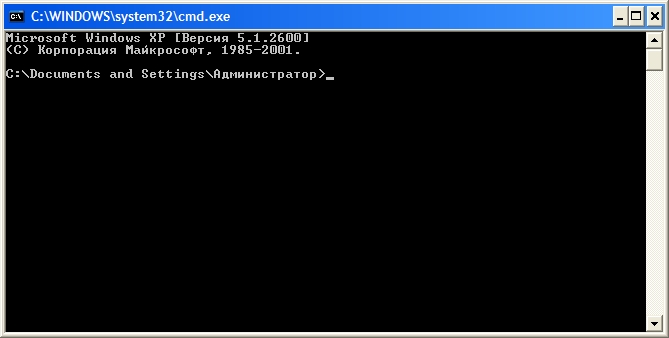You will need
- computer.
Instruction
1
Run through the shortcut. If the command prompt shortcut displayed on the desktop, press right click on it. In the popup list, select "Run as administrator". If the command prompt shortcut on your desktop there you can find the command line on the path "start" – "All programs" — "Accessories" — "Command prompt". Also click right mouse button and select "Run as administrator". A window will appear in the command line.
2
You can also launch panel "Search". Click start and in the search bar enter the name of the program cmd. Next, press Ctrl+Shift+Enter on the keyboard. Start a command prompt. This operation is identical on almost all Windows operating systems.
3
Change the shortcut properties. Right-click the command prompt shortcut (or menu item "start" in "the Standard") and select "Properties". In the opened window, locate the tab "Shortcut" and click on it. At the bottom of the window, click the Advanced button and put a check mark next to "Run as administrator". Click "OK" and "Apply" to close the window and save the changes. To start the command line (now with rights of the administrator), double click on the shortcut with the left mouse button. After the operation, the command prompt will be launched with the rights of the administrator of the operating system.
4
In the Windows operating system provides a special utility to make the user experience more secure. But there are also opportunities this defense to get around — of course, for advanced users. It is also worth noting that the rights of the administrator to allow a computer to make unlimited number of transactions. If you need to restrict any of the settings for other users of your computer, create a new account.