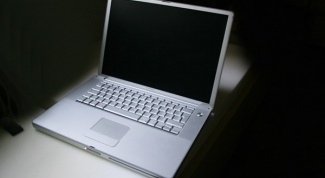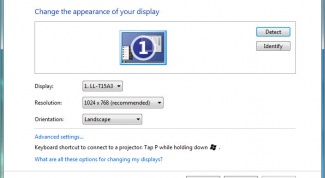Laptops
- How to upgrade graphics driver laptop Once releasing a certain model of laptop, the manufacturer does not forget about her. For components installed in your laptop, from time to time, issued updated versions of the drivers. This is to ensure that the video card supports modern operating systems and worked with the latest version of DirectX.
- How to increase RAM on laptop The operational memoryor RAM — random access memory is what makes operation of your computer or laptop fast, productive and efficient. With the growth of technology there are increasing requirements for software and computer components, so RAM may not be enough, and there is a need for its increase. In this article we will discuss several methods that allow you to increase memory laptop.
- How to find a motherboard on a laptop The user of the portable computer or the employee of service on repair of laptops may need to know the motherboard model name. This is true in case if the laptop is functioning. The proposed manual will tell you how to determine the parent fee in the laptop , without tampering with its hardware. Consider this for the Windows operating system and the CPU-Z – it's very common in the Network has small size and is free.
- How to access BIOS on laptop To change the settings of the laptopand you need to enter the BIOS and make the necessary add-ons system. If you don't quite understand what and how to do it, it is better not to try to change the settings, as this may lead to complete malfunction of the laptop. The entrance to the BIOS on laptops is different from the entrance from a desktop computer.
- How to get the laptop from sleep mode One of the main characteristics of the laptop is working in offline mode. To renew it, you need to correctly set the terms of power consumption. Then idle the laptop will quickly fill up and turn on only on command of the owner.
- How to format a laptop Despite the fact that experts do not recommend self-repair of laptops, sometimes the need arises. The effect of the virus or file system corruption make a computer. Thus it is often necessary to format the drive laptop.
- How to switch keyboard on a laptop To switch the keyboard on the laptop you need to change the language. Change the layout usually is made using the standard buttons or the quick access toolbar. What buttons to push when switching depends on the brand of computer and operating system and individual user settings. If you have not done the advanced settings, try switching the keyboard shortcut key combinations.
- How to turn on the speakers on the laptop The laptop has built-in speakers, so any additional connection is not required. However, if the laptop there is no sound, check the settings of the sound system.
- How to connect two laptops via LAN Independently to connect two laptop over a local network in a home or office environment a snap. Such a connection will enable rapid exchange of information between computers.
- How to switch numbers on the keypad To print the numbers on the buttons placed in a long row, often not too convenient. To facilitate printing on full-sized keyboards, an additional digital block.
- How to make laptop touch Often high price of monitors and laptops with touch screen surface is not justified by any external comfort and functionality. However, if you want to have such a device, you can purchase a special addition to your existing laptop.
- How to restart your laptop Lower prices on laptops and the emergence of electronic market of powerful portable computers has allowed many to abandon the use of bulky and noisy system units. But if the system unit has always been a Reset button with which you can restart the computer, then the laptop reboots otherwise.
- How to speed up my laptop Due to certain features of laptops can sometimes work a little slowly. This is especially true in cases when the notebook is running on battery power. It is very inconvenient, especially when you need a quick download of programs and the laptop is actively being used. To speed notebook do not have to purchase additional RAM. Just need to properly configure the programs and startup.
- How to choose a modem for a laptop To connect the mobile computer to the Internet made use of Wi-Fi adapters or modems of various types. That you will not have any problems with access to the network, you need to choose the modem that will be suitable for a particular purpose.
- How to change the screen resolution on the laptop The resolution of the screen is the number of pixels that is used to fill the screen. Laptop monitors have their own specific resolution. It depends on the dimensions of the screen – height and width. To optimize image quality by setting the correct resolution for the monitor in the operating system of the laptop.
- How to check battery on laptop When buying a laptop you should pay attention to many parameters, including capacity and type of battery. With proper use of the battery, it will last you a considerable time. If your laptop is no software that monitors the battery, install the program, which at the moment there are many. Some utilities allow to calculate the type of battery and even to restore the battery.
- How to pay off a laptop screen Saving battery life is a very urgent task for working with notebook computers, and most demanding power consumer is a display device. Therefore, the disconnect operation screen of the monitor is quite popular function of the laptop. It can be in several ways.
- How to configure laptop battery If you recently purchased a laptop, you first need to configure the power settings for proper operation of the battery. This operation is performed directly to Windows, which has a set of integrated circuits, power management. They help to properly distribute the load on the battery, depending on your preferences when working with a laptop.
- How to restore sound on my laptop Most mobile computers feature integrated sound card. The main problem associated with this fact is the lack of the necessary drivers is included with some operating systems. Most often this leads to the fact that after reinstalling the OS the laptop is not capable of outputting audio signal.
- How to increase sound volume on laptop Laptops are, among other things, a full-fledged media center. Therefore the audio, the user makes high demands to which a portable computer may not always be. Modest size does not allow to place inside a powerful audio system.
- How to increase the brightness of the laptop monitor When working on a laptop there is often a need to improve its brightness. For example, on a Sunny day on the street – to enhance the clarity of the image. But do not forget that the increase in the brightness of the screen always leads to an increase in electricity consumption, and thereby significantly reduces the operating time of the laptop battery.
- How to know the brand of the laptop Sometimes you need to quickly find out the brand of your laptopand. For example, if the repair used a new hull, or shields eventually disappeared from the cover. Find out what manufacturer owns the laptop, just.
- Like on laptop adjust brightness Lighting conditions when working with portable computers are changing more often and in much larger ranges than with desktop. Therefore, the brightness of laptop screen has from time to time to adjust. This operation can be implemented in several ways - by pressing the two buttons on the keyboard to change the settings of the operating system.
- How to increase the monitor brightness laptop Acer When changing power modes the brightness of the screen of the laptop changed. If you are running a network monitor backlight included almost maximum capacity, the battery requires a save, so the brightness is less.
- How to configure laptop monitor A properly configured monitor is an important aspect of health, not only your laptop, but you, your health and well-being in the process of the working day. Incorrect monitor settings leads to fatigue, headaches, blurred vision. It is therefore important to be able to choose the right settings and the settings for your monitor to work to bring you satisfaction, not problems.
- How to connect two laptop cable There are several ways to interconnect two mobile computer. If you decide to use a cable, then consider a few rules that will help you correctly configure your network.
- How to connect webcam to laptop To a computer you can connect a variety of devices that allow the user to work in more comfortable conditions. To see the interlocutor on the Internet, uses a special webcam. However, often there are issues connecting this device to the laptop.
- How to remove a password on the BIOS of the laptop Password BIOS allows you to protect your computer and laptop from unauthorized access. It works efficiently and reliably. Almost every model of laptop is equipped with a basic BIOS that allows full operation of your operating system. There are often situations when the password I can not delete many users. This is not very difficult, just need to follow certain rules.
- How to turn off display on laptop The display of a mobile computer consumes a relatively large amount of energy. In addition, some users prefer to use a external monitor together with the laptop. Disable the built-in display in various ways.
- How to switch numbers on the laptop Num Pad is a special side of the keyboard, designed for easy input of figures which are similar sequences on the calculator. However, in many models of laptops and netbooks, it is not.