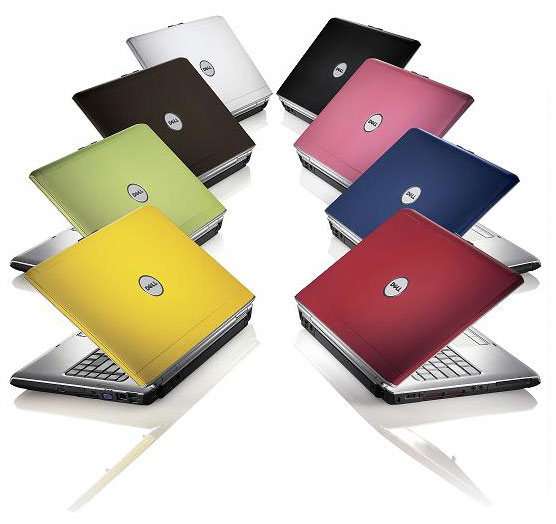Instruction
1
Sometimes in life there is a need to know the brand of your laptop. For example, if the repair has been completely replaced plastic case. Or if negligent treatment were broken off branded nameplates. Or if there is a need to purchase parts of the power wires, batteries, video cards, etc. to Know the brand of the laptop in most cases is quite simple.
2
Try to find documents from laptop - warranty card, data sheet, information brochure, etc. at the mandatory prescribed brand and model of your computer.
3
If the documents could not be found, carefully inspect the external and internal sides of the cap and the bottom of the laptop. Most often the brand is located there. Examine the block on the power wire - often a sticker with the name of the manufacturer is including there.
4
If the body did not have any markings, you can access the operating system. To do this, go to "My computer", choose the "control Panel" - "System and security", go to "System". There must be specified the computer manufacturer, i.e. the brand and model.
5
If the system perestanavlivat or laptop was in warranty and non-warranty repair, it is possible that the information about the make of the laptop is incorrect. So find the replacement parts is better directly to the machine itself, in the presence of an experienced consultant. Otherwise you may experience problems with installation or compatibility. At worst, it can result in serious damage to the laptop, until the impossibility of recovery.
Note
Incompatible parts may lead to severe damage of the laptop.
Useful advice
Try to keep intact the brand signs brand of laptop - this would facilitate maintenance and repair in the future.