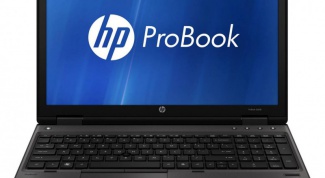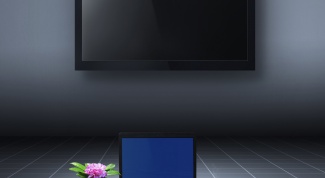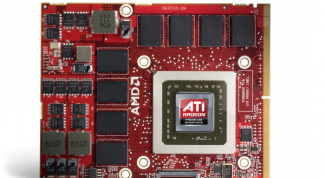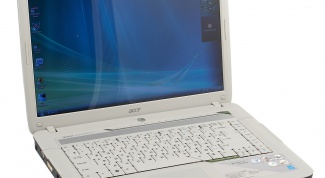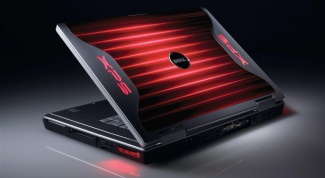Laptops
- How to turn off the laptop monitor If the laptop works with external monitor, plasma screen or projector, its built-in screen, it is advisable to disable it. This will allow not to spend life built-in lamps or LEDs.
- How to connect Internet to laptop, if there is no phone There are several ways to connect the Internet to laptop. If you have a home phone, the computer connects to the Internet through a telephone line can be realized using a modem (called a dial-up connection or dial-up remote access) or ADSL modem. If you have no phone, and providers of Internet connect, dedicated line to your home, access the Internet, however, possible. For this you will need a cell phone.
- How on laptop download BIOS To enter the BIOS, or, more specifically, in the BIOS Setup Utility, you may need to configure the operating parameters of the equipment. In the past when you had to load the BIOS on a desktop computer, everything is solved by just clamped at the beginning of booting the computer the Delete button opened a coveted access. But today, laptop manufacturers produce models, many of which have their own characteristics. The BIOS on some of them is not a trivial task.
- How to fix button on the laptop Today in everyday life we use many devices, containing all sorts of levers, switches and buttons. These small items bring in "communication" with the technology of its own amenities, but have one annoying trait – often break down. And most often suffer from keys phones and laptops. If the keyboard of a desktop PC you will be able to replace buttons laptop will have some trouble. However, you will save both time and money.
- How to charge the battery in the laptop With the power off from the mains the laptop after a while you need to charge. The battery on average is enough for 4-12 hours, depending on the model of the laptop and quality of the installed batteries.
- How to test a laptop when buying Question inspection of the computer or laptop when the purchase is now very urgent. It is very important not only to choose the right specifications of the laptop, but to test it for performance of all individual elements. To achieve this purpose, you can use many methods, some of which are very time-consuming and not suitable for a quick check inside the walls of the store. But there are simple, nevertheless reliable, methods of determining the quality of the laptop.
- How to revive a laptop battery Modern models of laptops at work are powered by two types of batteries - litievo-ion (Li-ion) and lithium-polymer batteries. All these batteries suffer from the disadvantage of limited life. But in the case of the "death" of the battery of your laptop, it can be reanimated on its own.
- How to revive a laptop battery Most batteries of modern notebooks lend themselves to good recovery. Sometimes it is enough just to install the necessary program or use the built-in function mobile computer. But most often need mechanical intervention into the structure of the battery.
- How to repair a laptop battery Rechargeable battery is one of the most vulnerable areas of the laptop. If your laptop is running on battery even when the battery is full or just a very quick run down - it's time to change the battery. Of course, the easiest way is to buy a new battery. But what if your laptop for several years and the batteries to it is not released? Or at the moment you don't want to spend the money to buy an expensive battery? You can try to repair battery own hands.
- How to check the laptop for viruses Using the free antivirus programs, users can rightly doubt their effectiveness. If you suspect that your antivirus does not cope with their tasks, take advantage of powerful free applications from leading software developers to fight against viruses.
- How to clear cache on laptop Everything that appears in your browser: images, music, video – all the materials prior to reproduction must be saved on your computer in the form of temporary files. If their number starts to grow, it can impact the performance and correctness of operation of the system. Section responsible for storing temporal information, called the cache. To avoid unpleasant surprises, the cache should be cleaned.
- How to turn on laptop without battery Battery is pretty vulnerable in the element of the mobile computer. To extend the battery life, it is recommended to avoid the use of this device unless absolutely necessary.
- How to connect Acer laptop to the monitor Modern mobile computers can easily be used as a multimedia station. The presence of certain ports allows you to connect laptops to TVs, projectors, TFT panels and other similar equipment.
- How to unlock the laptop To unlock the laptop in several ways, but the most effective is the use of programs BIOS_PW.EXE or HDD_PW.EXE. They help to generate the engineering password is the same that is stored in the BIOS.
- How to increase video card memory on a laptop The main problem for old laptops – low power graphics card. This problem can be solved in several ways, each of which requires certain skills.
- How to enable microphone in laptop HP Enable the built-in microphoneand in HP laptops is the same as in other computers running the Windows operating system. The setup is similar.
- How to connect a laptop to the plasma The capabilities of modern computer hardware allow you to easily connect laptops and computers to TVs. Generally, this method allows to achieve higher image quality and enjoy your favorite movie, watching it on a widescreen TV, not on a small laptop.
- How to replace laptop battery What to do if the laptop runs out quickly and is as inconvenient to use as a desktop computer, which you need to keep constantly plugged in? Most often the reason lies in the deterioration of a rechargeable battery, which has a limited life. To solve the problem on their own, replacing a dead battery laptop for a new one.
- How to configure built-in modem on the laptop It often happens that the computer or laptop has any of the equipment, which is simply connected but drivers not installed and not produced the desired settings. This is especially true of modems in cases with a preinstalled operating system.
- How to overclock a graphics card on a laptop There are two types of video cards installed in laptops. It can be integrated or external video card. The first type of cards in the process uses your computer's RAM, resulting in such video cards are much "weaker" than the external. Sometimes graphics card is not enough for stable work with a specific app or game. In such cases, resort to a method called "overclocking".
- How to sync laptop and computer To create and configure a local network formed by the two devices is not difficult. When it comes to laptop and computere, this can be done in several different ways.
- How to reduce the temperature of notebook Laptop is a gadget that is very convenient to use, since the availability of wireless Internet connection you can work anywhere. Also the laptop will be useful for people who lead a nomadic way of life. And almost every owner of a laptop sooner or later faces the problem of overheating the machine. It gives a lot of inconvenience, especially if you are working with a laptop on his knees. How to lower the temperature of your laptop?
- How to create a network between two laptops To create a local network between two laptops you can use several different options. They have their own advantages and disadvantages, so the choice depends on your target connections for these devices.
- How to enter BIOS on Lenovo laptop For the first time to get into the BIOS on the new laptop - the task is far from easy, given that for different models of motherboards, there are special combinations to enter this program.
- How to connect laptop to second monitor The majority of modern laptops have two channels required for connection to external displays. This means that when working with a mobile computer, you can use three of the screen.
- How to unlock a laptop if password forgotten If there was an unpleasant incident – you forgot the access password to your laptop – you will need to unlock it. You can do this without reinstalling the operating system, preserving all data on the hard disk.
- Why is the laptop not working touchpad The touchpad on laptops is a good thing, but not for all convenient. If used, it will be even better mouse. However, there are cases when it ceases to function.
- How to connect laptop to TV SmartTV Watch movies on the big screen, and to download, Vice versa, on the laptop. To successfully combine both, you can connect the laptop to the TV. In this article we describe the traditional methods of connecting wires and the new only available when connected to a SmartTV, which does not require the use of cables.
- How to restore bios on a laptop Often there are cases when after flashing the BIOS, stops working the laptop or computer. The question arises how to restore everything on the same level? If the chip that is installed on the motherboard allows you to do this procedure, you can safely get to work. Some models of laptops do not allow you to restore the BIOS.
- How to flash BIOS Toshiba The change of the software of the motherboard allows to improve the performance of the mobile computer. If the firmware of motherboards laptops is recommended to use only original (factory) firmware.