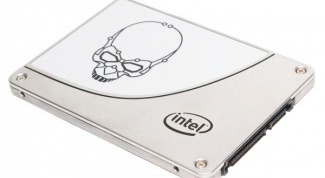Laptops
- How to change BIOS on laptop After buying the laptop (no matter - new or used) always takes some time adjusting its functionality according to the needs of the owner. To improve performance you first need to update the BIOS of the motherboard. Updating the BIOS with the help of special modern utilities does not normally involve any difficulties. In case of impossibility of such an upgrade will have to reflash the BIOS from DOS, which is somewhat more complicated, but also quite real.
- Why slow the games on the laptop The people playing on the laptop periodically faced with the fact that the game starts to slow down. Movement of objects and characters become discrete, sometimes the game stops, so to continue is just not possible. The reason may lie in the device or in the game itself.
- How to distribute Internet using the netbook To distribute the Internet using a laptop or netbook in the absence of a router – a very handy feature in case if this procedure is done occasionally and need to purchase special equipment.
- How to remove keyboard from laptop If your favorite laptop stopped cheerfully to click the keys, and in order to see the desired letter, sometimes with a force to press the corresponding button several times, then it's time to clean the keyboard.
- How to lubricate a cooler in a laptop High-quality cooling system of the mobile computer ensures stable operation of the important elements of the laptop. Timely service allows fans to extend the service life of these devices.
- How to set a cover on the laptop Information technology is constantly evolving, providing users with maximum comfort during use. Increasingly, buyers of computers prefer a light handy laptop that you can carry. For more convenient use, the user can configure the technical features of laptop to fit your wishes.
- How to clean the laptop If your laptop is strongly heated and rustles, no doubt, it must be cleaned. The dust clogged in the heat sinks, the processor is not cooled, the laptop starts to slow down. These symptoms are easily cleaned with a simple cleaning that you can clean.
- Why can not work on a laptop keyboard The laptop is a real helper in work and a convenient replacement of the computer, to go with him to work carefully and gently, otherwise to last for most a long time this technique can not. If you found that refused to work on a laptop keyboard, do not rush to a repair centre, perhaps the problem can be solved independently.
- How to charge the battery of the laptop Tablets and laptops – amazing mobile device, but their lifespan depends not only on the motherboard and the reliability of memory, but the battery that powers the device. To the laptop battery has not failed you at the most inopportune moment, right charge.
- How to disable the touchpad The touch panel also known as a "touchpad" (touchpad) is a part of the laptop and is used to navigate the operating system. If you prefer to use a computer mouse, touchpad can be disabled.
- Lenovo v580c laptop - key features If you want to buy good quality laptop for a reasonable price, you should pay attention to laptop Lenovo v580c. Laptop a budget model it has quite a large set of tools.
- How to paint a laptop Over time, the glossy parts of the laptop are cleaned out and starting to look, to put it mildly unpresentable. To give your laptop a "second life", it is possible to paint it, and then it will gain its original appearance.
- How to speed up laptop change HDD to SSD Computers are very important part of our daily life. We use them at home, at work, on vacation and even on the road. It often happens that the time to complete the tasks allotted very little, and the computer behaves very slow. Slow running PC is usually associated with the hard drive. To remedy the situation, it is necessary to replace the HDD to SSD.
- How to sew a laptop case Many people owe their service are forced to drive on long trips, and for this they need to take a laptop that contains all necessary information for work. But the permanent removal of the appearance of the laptop will deteriorate. In order that its appearance is preserved, it is necessary to buy a case or a special bag for it. But would you personally like something new and unusual, in General, do not like at all. Case for laptop, made independently, will look very original and stylish.
- How to overclock a graphics card on a netbook In the vast majority of netbooks use integrated graphics chips. Despite the large amount of memory which can be accessed by these devices, their performance is relatively small.
- How to increase RAM of a laptop or computer Most computer users face the problem of shortage of RAM. If it is not enough, the computer runs slowly, it is impossible to use some modern software, and play trendy powerful games. However, it's not worth buying a new computer, and you can try to increase the RAM.
- How to improve sound quality on laptop Space in the compact body of the laptop is not enough, so to make the high-grade speakers will not work. If we are talking about budget serednjachki, you almost certainly sound like this device will also very average. If office applications it does not matter, for movies and music — on the contrary, very important. In this article we will talk about three options to significantly improve the sound quality of the laptop.
- How to choose a laptop As a specialized computer salons, and departments of hypermarkets of home appliances can anyone be immersed in the confusion of the abundance and variety of laptop models. In fact, every known brand produces a full range of models and brands, there are too many.
- For some reason, heats up the laptop Attach the arm to the bottom surface of the working laptop. You will definitely feel the heat. This is normal. Any computer heats up during operation. But if the temperature inside the laptop will exceed acceptable norms, it can lead to breakage.
- Which laptop is better to buy games Choose the laptop which would have shown itself in modern 3D games, easy. It is important that first, each component was powerful enough, and secondly, they were all balanced with each other, and thirdly, it was worth all this laptop as long as you are willing to spend. In this article the most suitable configuration for different gaming laptops budget.
- How to disassemble laptop Samsung R60 From time to time it is necessary to clean the computers and laptops from dust and dirt that had accumulated inside of them, clean the keyboard from falling back cookies or just to change the configuration. Disassembly of many models of laptops are different.
- Why laptop hot and noisy Modern laptop does not differ in performance from fixed personal computers. But the laptop is more prone to overheating and excessive noise, so you should understand why this happens.
- What laptop to buy for a photographer Photographers your specific requirements to the laptop. It is important not only light weight mobile device that will be very noticeable in the field photo shoots. The performance of the laptop also needs to be on top to ensure fast and efficient editing of the material. And, of course, important screen.
- How to increase battery life Many people are familiar with feelings of anxiety caused by the fact that the battery of the laptop is almost completely dead, and the work behind it is not finished yet. Therefore, almost every user thought about how to increase the time of Autonomous work your laptop. There are many ways to do it. Optimize laptop carried by the user, depending on his needs. Using the following tips, you can increase the time of work of the laptop by about 50%.