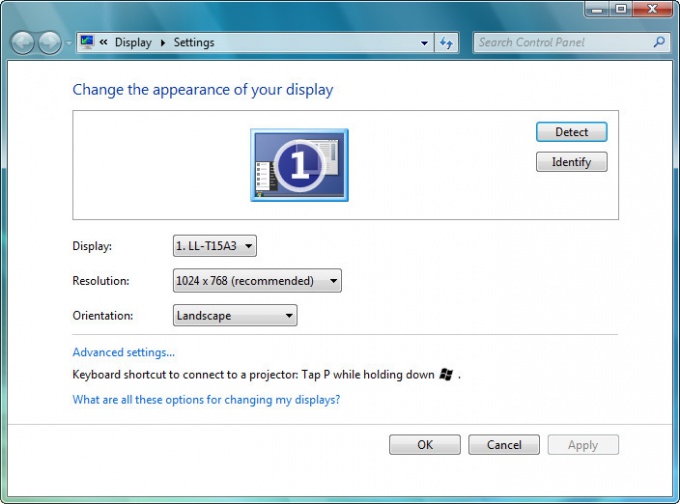You will need
- A little attention
Instruction
1
First you need to minimize all open Windows so that before the user was only open Desk. Then you need to call the menu by pressing the right mouse button on the free from the icons area of your desktop.
2
In the context menu that appears after this, you should select "Resolution screen", next to a small icon in the monitor.
3
After you open the control panel window called "Settings screen"will be available for display selection (in this case, should be selected "mobile PC Display"), and will also be able to change the resolution of the selected screen and the orientation of the image, which is displayed on the screen.
4
Next you need to choose the resolution of the screenthat you want the user in the dropdown list called "Resolution". To do this, using the mouse to move the slider up or down. The higher the user will move the slider, the higher will be the resolution of the screen. If the slider is moved below the resolution of the screen will decrease.
5
Now it is important not to forget to click on the "Apply" button to confirm the changes in Windows 7 or Windows Vista. Confirming changes, the user saves he has done to this action. If the user forgets to click on the "Apply" button, changes will not be saved and have to start from the beginning.
6
To close the window "Options screen" click "OK". You can now start operating a laptop with the changed resolution of the screen of the monitor.
Note
This article describes how to change the screen resolution of the laptop running Windows 7 or Windows Vista. Way to change screen resolution in Windows XP differs from the said method.