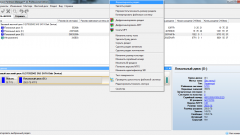Instruction
1
First of all, move all valuable data from the laptop to another computer. After formatting they will be lost.
2
In advance choose a CD or a DVD build of the operating system or just the boot disk LiveCD that allow you to boot from CD-ROM to bypass the computer's hard disk. Write the image to a blank CD at low speed. Check whether it is read by drive of the laptop. Alternatively for this purpose you can pre-create a bootable USB flash drive.
3
Turn the laptop on and, if necessary, adjust the order of downloads. In the stationary computer the same action can be performed through the BIOS on the laptops by pressing the appropriate command key F1..12 when turned on. The first device to download choose CD-ROM or USB. Connect a bootable USB flash drive or insert the CD-ROM. Restart the notebook.
4
After determining the appropriate device will start downloading the interface from the removable media. You will appear before the eyes GUI. In it you will find easy access to drives laptop, which will now be able easily format. If you have a content of a bootable disk for formatting and other operations with hard drives, you can use specialized software with advanced features and user-friendly interface, for example, Acronis Disk Director, which is often found on a live CD-ROM. They can, for example, to partition the drive into multiple logical, or, conversely, to combine them.
5
When re-installing the operating system on a clean formatted disk, do not forget that drivers for some devices, e.g. graphics cards, may have to find and install separately because not all of packs programs are suitable for laptops.