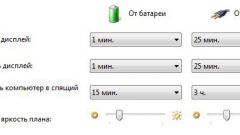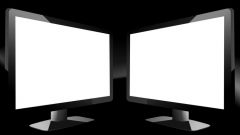Instruction
1
Read the instructions to your mobile computer. Find out the purpose of the function keys. Press the Fn button and number keys from F1-F12 to quickly disable the laptop display. Remember that the screen can be resumed after pressing any key.
2
The display of the mobile computer automatically shuts off when you close the lid of the device. The main problem is that the initial parameters of the operating systems translate the notebook in the modes "Sleep" or "hibernate". Disable the execution of the algorithm.
3
Open control panel, find the submenu "power supply". Usually it is located under "System". Go to "advanced power settings".
4
Expand the entry for "power Button and lid" and go to "lid close Action". Set points "on battery" and "From network" option is "no Action required".
5
Click "Apply". Now when you close the laptop lid the display will be switched off automatically without any changes to the operating system.
6
Return to the menu "power options" and click on "customize meal plan". Select the time interval after which the display will turn off automatically. Of course, the screen will be disabled if you have not used the laptop a specified amount of time.
7
If you prefer to use the secondary display to work with your laptops, turn off all the built-in screen. To do this, click "device Manager" and expand "Monitors".
8
Right-click on the name of the built-in display and select "Disable". Remember that you will not be able to use the laptop screen as long as you do not activate it work. Do not use this method unless absolutely necessary.
Note
Note that the constant opening/closing of the laptop lid leads to a weakening of guide elements.