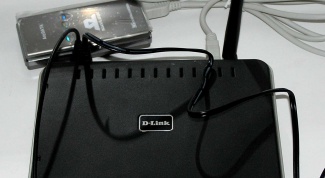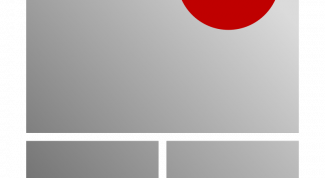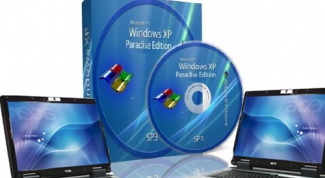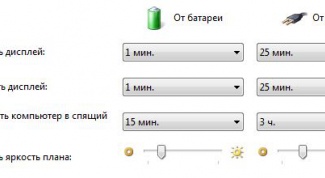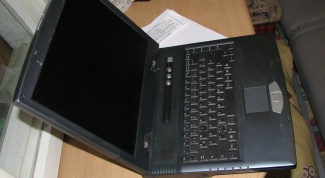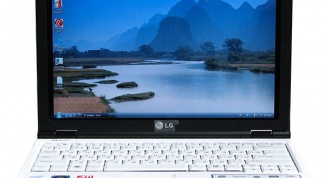Laptops
- How to set wifi in laptop
- How to put the boot disk on HP
- How to connect laptop HDD to PC
- How to log on the laptop in the BIOS
- How to transfer files from PC to laptop
- How to disable touchpad mouse on the laptop
- How to turn on the sensor in the laptop
- How to connect second monitor to laptop
- How to start a new notebook
- How to connect mouse to laptop
- How to turn off microphone on laptop
- How to reinstall operating system on laptop
- How to change Windows on the laptop
- How to disable sleep mode on laptop
- How to connect the keyboard to the laptop
- How to check the microphone in laptop
- How to transfer files from laptop to laptop
- How to transfer data from laptop to laptop
- How to insert a memory card into the laptop
- How to switch graphics card on a laptop
- How to sing karaoke with laptop
- How to enter BIOS on Toshiba
- How to update the drivers for your laptop
- How to know the laptop model Asus
- How to make the laptop worked, closed
- How to connect bluetooth headset to laptop
- How to increase volume in notebook
- How to turn off laptop screen
- How to adjust colors on laptop
- How to disable power saving mode