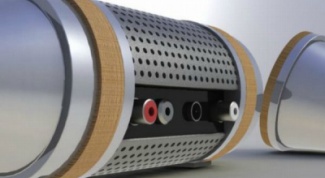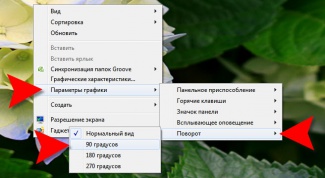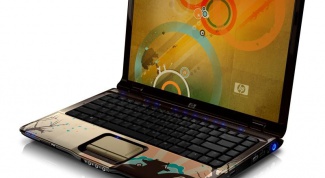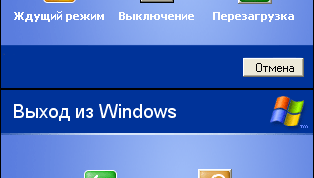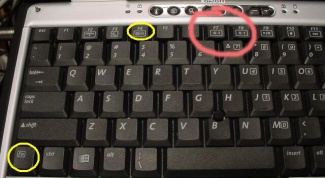Laptops
- How to create a local network between computer and laptop To create a local network between computer and laptop is possible in two ways: to use cable connection or wireless Wi-Fi network. Both of these methods have their pros and cons.
- How to connect monitor to laptop Any modern laptop can connect the monitor, thus expanding the capabilities of the screen. And removing the laptop to the side and connecting it to the keyboard and mouse, you will get a regular computer with the usual keyboard and monitor.
- How to create wifi access point on laptop Wi-fi is gaining popularity. In every second cafe and a shopping centre with access points that provide free Internet wirelessly. But sometimes you need to create a network at home or office. You need to create it on one computer which then connects other devices.
- How to disable keyboard on laptop An uncomfortable laptop keyboard, you can easily disable that when you install on top of it an external keyboard to avoid accidentally pressing. Standard means Windows it is impossible, but to enlist the help of a special program nobody forbids.
- How to configure the modem in the laptop A modem is a device which can access the Internet on your laptopE. to Connect Internet to laptop several ways. Can be connected as normally connected to desktop computers, that is the usual modem and Ethernet cable. Wi-Fi modem, or connect to laptop ad hoc wireless modem, which works on the same technology as cell phones. This article will describe the latter method.
- How to disable webcam in laptop There are situations when the need arises to disable web-camera laptop. The reasons may be various: the desire to remain incognito in the virtual communication, a battery save, or perhaps you are experiencing irritation from the presence of the all-seeing eye. This can be done in several ways – via the keyboard, through a snap device Manager and using the software of the camera itself.
- How to reduce monitor brightness on the laptop The brightness of the laptop monitor is not constant. As laptop is a portable computer, work on it can be made in various lighting conditions, that require different display brightness. Reduce the brightness of the laptop monitor in various ways.
- How to disable touchpad in laptop When using a laptop, you can use the analog of a standard computer mouse, the touchpad (Touch Pad). This device, located just below the keyboard that can completely replace the computer mouse. The advantages of this device include the quiet operation of the keys and compact size. The disadvantages - inconvenience in navigation, especially in computer games or graphics editors.
- How to connect speakers to laptop Most laptops have speakers not very loud, due to the dimensions of the laptops themselves – it is impossible to achieve high volume, using speakers a small space in a compact computer. The position can be corrected with the help of speakers.
- How to change the contrast on a laptop Properly tuned contrast of the monitor allows you to improve the perception of image and colour reproduction. Screens conventional desktop have to configure the appropriate keys directly on the display, while the laptops have these buttons available.
- How to rotate screen on laptop A variety of formats, displays laptop much more than stationary monitors. Depending on how you place your laptop while working, you may want to see the picture on its screene rotated 90° in either direction. For different versions of the OS installed in the laptop how to turn screen orientation will vary.
- How to change screen brightness on laptop Properly configured , the brightness of the monitor screen provides a comfortable work and rest at the computer. Too bright display in dark rooms or too dim, unsaturated and dim color creates additional strain on the eyes. To adjust the brightness of PC monitor is easy – there are special buttons on the monitor, but to adjust the brightness of the laptop screen?
- How to configure integrated web camera Almost all modern laptops are equipped with built-in web cameras. For ease of video calls it is located above the display, right in the middle of the screen. Built-in camera can be configured as through specially designed programs and third-party applications.
- How to increase screen resolution on laptop Wanting to increase the resolution of the screen on the laptop, you can do this two of the most available means: through the settings on the card or through the configuration of the screen (in Windows). The implementation of all actions will not take you too much time.
- How to reset BIOS on Asus laptop Resetting the BIOS toshow the application of the factory settings of the system Board and other computer devices. Usually this procedure is performed to correct incorrectly configured settings when overclocking a laptop or stationary PC.
- How to increase brightness on laptop The ability to increase or decrease the brightness of your laptop screen will allow you to manage your computer, depending on external conditions. For example, in terms of twilight, you do not need to set the brightness of the screen on full power. In bright light, on the contrary, the brightness should increase. In addition, the brightness control may affect the battery life of the laptop by reducing the brightness, you increase battery life. The operating system alone, after some idle time, reduces screen brightness to save battery energy. You can configure the interval of inactivity after which the system dims the screen.
- How to connect built in webcam on the laptop Connect the built-in webcamera on laptop just as easy as to connect a simple webcam to a desktop computer. So, plug the webcam on the laptop.
- How to turn on web camera on laptop Dell Many modern mobile computers are endowed with a built-in web cameras. To successfully use this device you need to install appropriate driver and configure the parameters of his work.
- How to set up sound on laptop The lack of sound on the notebookas in desktop computers, is almost always the result of incorrect settings. The reason might be as banal in the volume control, and setting functions of the sound card. To get sound you need to make some settings laptop.
- How to make laptop screen brighter Gone are the days when the harm of monitors to view, have been obvious to everyone. Now the harm that may cause your display is just unnecessary eye strain. But to lower the risk for vision easy – just need to find the optimal brightness of your monitor. With the computer to make it easy, but what if your goal is to make the laptop screen brighter?
- How to reboot a laptop if it's frozen Hovering the laptop - the unpleasant phenomenon. It can hang due to failures in the programs either because of lack of system resources. Rebooting a hung laptop can be accomplished in several ways.
- How to enable webcam on a laptop The webcam is nothing like a common, lower resolution camera, built-in bar on the laptop screen or in a special device-holder. Classical resolution web-cameras are 0.3, 1.3, 2.0 and 3.2 megapixels.
- How to insert a button in the laptop The laptop keyboard is practically no different from the keyboard used on personal computer. The same buttons, the same key sequence, the same principle of fastening buttons on the base. You don't need to be a computer expert to insert a button in the laptop, these steps are quite simple.
- How to enter BIOS on a Dell laptop In former times the entrance to the BIOS from almost any computer is done by pressing the Delete key during boot. Currently, the task became more complicated: manufacturers specify the need to press a completely different key to enter the BIOS. One of those manufacturers is Dell.
- How to connect hard drive to laptop Connect the SATA disk involves mounting this disk in the housing. But in the case of a laptop - mount in the enclosure will not work. It is therefore necessary to find alternative ways of connection. The mount operation will take no more than 10 minutes. With the knowledge of all the little things to connect a hard drive can be much faster. All the nuances of this kind of hard disks you can find below.
- How to adjust brightness of laptop screen Depending on the current task you may need to adjust the screen brightness of the laptop. For example, in the dark, the brightness can be reduced almost to a minimum, and if the work is carried out under strong lighting, for better visibility of the screen should make as lighter. To adjust the brightness in different ways.
- How to start the laptop with the disk in the BIOS To install operating system or restore settings the mobile computer must run a custom ROM. To successfully perform this operation, often have to change the settings of BIOS menu.
- How to connect hard drive from computer to laptop It may happen that you will ever need to connect the hard drive from a desktop computer to a laptop, for example, to transfer a large amount of information. Fortunately, you will already know how to do it.
- How to disassemble the power supply from the laptop The unit of power usually used to charge the battery and ensure the laptop is powered instead of battery. Most often it is an external unit that is not a common standard, and do BP usually not interchangeable. There are times when you want to disassemble the unit power supply from the laptop (in most cases, the "short" wire). To do this, at first glance, it is not easy, as all components are well matched and bonded.
- How to enable numpad on my laptop Many laptops have the extended keyboard, which is also the side. However, this is not to all models, to say nothing of netbooks. New models include the presence of additional panel key numpad on devices with a shortened version of the keyboard.