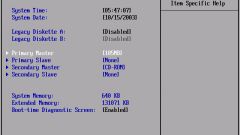Instruction
1
Turn off the laptop, if it works for you. Off need as usual, via the menu "start".
2
Turn on the computer again.
3
During system startup, press the F2 key and hold it. After that, you have to get into the settings of BIOS. If you are in time press the button, the settings the BIOS will not happen. For repeated login attempts, repeat all over again.
4
Press F10 to exit BIOS. Confirm the exit by pressing Enter.
5
After reboot you can continue working on the laptop. Reboot is needed to update the changed system settings.