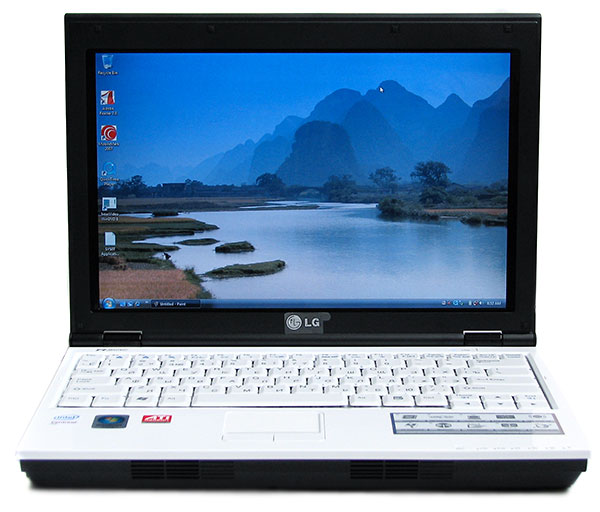Instruction
1
Turn off the laptop screen you can use hot keys on its keyboard. Keyboard shortcuts laptop generally work on all operating systems. To turn off the laptop screen, press the Fn key at the bottom row between ALT and CTRL, and while holding down press the power key of the monitor that is bound to the function keys (F1 - F12). The screen will turn off, but after pressing any key, touch the mouse or touchpad it will again resume its work.
2
The screen can also be turned off, closing the laptop. By default, the laptop with the lid closed, it automatically enters standby or hibernation, but this action can be undone. Go to "start" and select the label "control Panel". In the Windows control panel, go to power settings (starting when clicking on the same shortcut). In the dialog that opens go to the tab "Advanced". In this tab you can select actions, specific to portable computers. Select "When closing the lid of the portable computer and in the drop-down list, click on the line "no Action required". Now the laptop screen will be shut down by closing the cover. When you open the cover the screen will automatically turn on.
3
The laptop screen also turns off automatically if the user for some time does not show any activity. The turn-off time of the display is regulated also in the power settings. Set the required timeout display when working from the mains and from the battery. It will help you save a sufficient amount of energy during your absence at the computer, as the laptop screen consumes quite a lot of electrical energy.