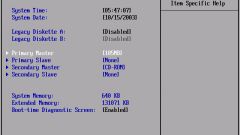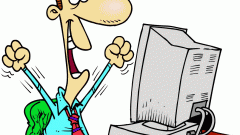Instruction
1
When buying a laptop , check with the seller if comes with a laptop pre-installed operating system or not supplied. This will help to determine how to launch the new laptop. The General rule for starting a new notebook (regardless of whether operating system or not) is that the laptop must be inserted battery, and the laptop needs to be plugged in. Connection to power mains to the laptop is not turned off during installation of the operating system.
2
If the laptop comes with a preinstalled operating system, connect it to the mains and press the power button. After power on never included laptop should start installing the operating system distribution which is a special hidden partition of the hard drive. Carefully follow all the stages of OS installation. If the installation will require activation, it can be read on the bottom cover of the laptop. Turn off the power of the laptop as long as the operating system is finally installed.
3
If the laptop was sold without an operating system (or operating system, DOS or Linux), the first inclusion will need to install the desired operating system. Gain the distribution required for the operating system on the optical disc, connect the notebook to the mains, turn it on, allow it to boot DOS or Linux, and then insert the disk with Windows (instead of disk you can use the flash card if laptop has no optical drive). Restart the computer and go into BIOS, set the boot priority to the OS from the optical drive (or flash card), save the changes. Then install Windows, unplug the laptop from power supply and use them as you wish.