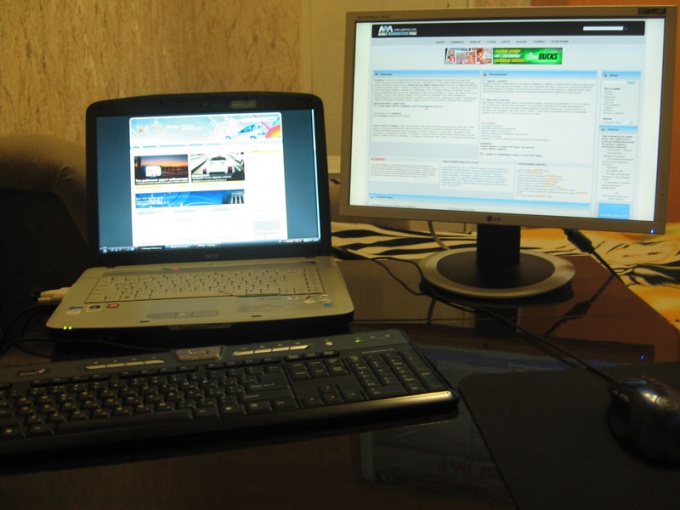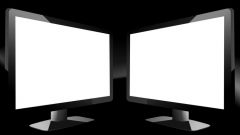You will need
- Laptop external monitor cable to connect.
Instruction
1
There are two ways to connect a second monitor. The first method to use if you want to duplicate the desktop of your laptop to a second monitor or projector. The second method allows you to extend your desktop, meaning you can run different programs simultaneously on different monitor. But consider the power of your laptop, so how could he not, withrightsto be included with several resource intensive programs simultaneously.
2
So, if you want to duplicate displayed on the monitor of your notebook, first turn off the laptop. This is due to the fact that most contemporary laptop computers automatically check for connected devices at system startup. Connect an external monitor to your laptop using the DVI port or VGA. If the laptop and monitor different ports, you will have to use a special adapter. Power on the external monitor. Then turn on the laptop itself.
3
After the system has fully loaded the external monitor should turn on automatically. If this does not happen immediately, should wait a bit. Sometimes it so happens that the secondary monitor is switched on with some delay. On your desktop, click the right mouse button. In the opened menu, select "properties". After that open the "settings" tab. Next, you list, choose the secondary monitor and the resolution for each of the two. If you just want to duplicate the contents of your monitor, click display on the two monitorH. If you want to use a second monitor as an extra, then choose the second monitor and under it put a tick on "Extend my Windows desktop onto this monitor".