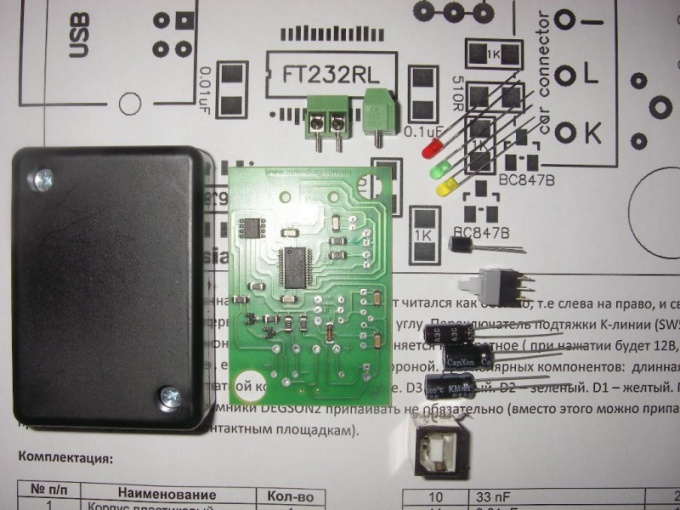You will need
- computer;
- adapter.
Instruction
1
Check the adapter without connect to the car. Since the line after the adapter is the one you can send a signal to the port and then execute it read in the "Echo". Next, connect the adapter to the PC, use a program designed for the diagnosis of computer – Check It 3.0.
2
Enable diagnostics com port in the Windows, observe the reception-transmission of symbols. If everything is OK happens, we can indirectly judge about the operation of the circuit. Examine with an oscilloscope the signals K-Line, and RxD. The magnitude of the signals on the SOM should be from +12V to 0V. On K-Line, the value should be the same. Similarly to do the test adapter K-Line using the diagnostic tool ICD.
3
Use a simple electrical tester to test the adapter the K-Line. Make sure that all the circuit elements of the adapter are installed correctly, apply +12V verify output on the MAX232 the presence of +5V. If not, check your installation 142ЕН5.
4
Check the operation of the converters MAX232, ie you should be set to +10V 2 output. Post on the receiver input RS232 -10V, to do this, connect the terminals 13 and 6 МАХ232, check the signal. Delete the pairing. Connect the port RS-232 adapter to your computer, connect with k-line, run setup with the controller. Check the settings of the com port, the value of the resistor in the load, as well as the quality of the communication line.
5
Check the operation of the adapter, this will connect it to the computer, turn off the power to it. Open the main menu, select "Programs" – "Accessories" – "Communication" – "HyperTerminal". Go to menu "File", select "Properties", then "Connect via", select the com port that matches the host and click "OK". Next, complete a set of any characters from the keyboard. If they are visible on the screen, the adapter is functioning properly.