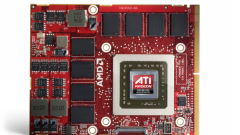You will need
- computer;
- - a programme to increase the graphics performance.
Instruction
1
Download the Riva Tuner Tweaker from official website manufacturer. Install it, following the instructions of the installation wizard. This program increases the frequency of core and memory card.
2
Open the installed program. In the popup main window, select "driver setting", click on the button indicating the version of the driver. You will see a drop down menu. Click there on the icon with the image of the video card. Enter the new values of frequencies. Be extremely careful. To verify the results, use the "Test" button. If the monitor will not be noticeable artifacts, and other defects in the work card, click on application and save the results.
3
Change graphic settings in the game menu, this applies in particular to filtration. Means bilinear texture mapping on a 3D object - it allows to avoid sharp color transitions in the picture game. MIP-mapping increases the performance of the graphics card in the game that improves the image quality. Trilinear filtering combines both of these points. Anisotropic allows to smooth the line image inclined surfaces and diagonal lines.
4
In the control panel of the video card configuration configure work adapter driver. The main thing here is to find a balance between performance and quality, because when you increase the number of reproduced frames per second, the speed of operation of the device slows down.
5
Change the settings of the graphics card, adjust them for each application or game. For this purpose the menu item "Change 3D settings" go to tab application settings. Adjust the adapter to suit your requirements for picture quality and performance each game.
Note
The artificial change of the frequency of the video card may damage your equipment.
Useful advice
Update the video driver as often as possible.