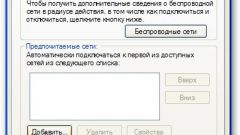Instruction
1
On the laptop wireless connection enables a specific key combination. Usually it is Fn + F2. To connect to the Internet you need to search for specific access points. On a personal computer to connect to Wi-Fi only if you have a special removable device. Ask consultantdue the periphery of Wi-Fi devices for the personal computer. Prices may be different, however, mainly depends on the radius of the reception signal.
2
Once the device is purchased, unzip it and paste to the USB drive. If you have your computer has USB 3.0, then insert the Wi-Fi there. The computer system will automatically detect the new device. Also included is a CD with drivers. Insert it in the drive and install all the drivers. Next, restart the computer to save everything in the system was recorded. After a reboot the tray icon will appear which will show the status of Wi-Fi.
3
Go to "control Panel". This can be done using the shortcut "My computer". Next, click the shortcut called "Wireless networks". Here are all the settings that relate to technology W-Fi and Bluetooth. Click the "Enable Wi-Fi".
4
After that, wireless technology will be active, but to connect to the Internet is impossible, because you need to look for a special access point that can be locked with a password, so unauthorized persons are unable to enter the system and automatically connect to connection. To do this, click "Find a new connection". The system will automatically begin to scan access points that are in range.
5
If such systems are discovered, try to scan elsewhere. Once a connection is found, try to connect. As practice shows, in some cafes and educational institutions used the free access points that allow you to connect to the Internet. To find a list of places in the Internet using search engines.