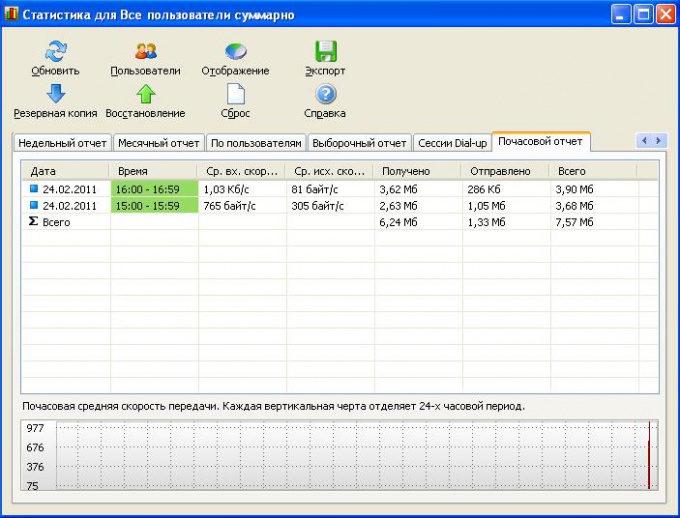You will need
- - free program “NetWorx”
Instruction
1
Download “NetWorx” from the developer's site http://www.softperfect.com/. This program is distributed under license from “Freeware”, that is completely free of charge. For download available in two versions: the “Installer” and “Portable”. It is preferable to use the second option, as it does not require installation and more convenient to use.
2
Create a folder “Networx” at any place at its sole discretion. You can even use a flash drive to run the program taking into account the traffic on different computers. Unzip to the folder of the downloaded archive file. In the unpacked folder run the executable file “networx.exe”.
The first time you need to set the parameters of the program. Select the language and the network adapter, the traffic for which you want to calculate. In most cases, you can select “All connections”. Click “Finish”.
The first time you need to set the parameters of the program. Select the language and the network adapter, the traffic for which you want to calculate. In most cases, you can select “All connections”. Click “Finish”.
3
Please note, the tray icon appears program. Double click on it to open the program. The screen will display all the statistics collected by the program. To change the display and more detailed statistics, select the tab with the information you need.
Useful advice
The program keeps statistics of traffic since the first run, but only at a time when it is running. If you need a permanent record, place a program shortcut in the startup folder so the program was started simultaneously with turning on the computer.