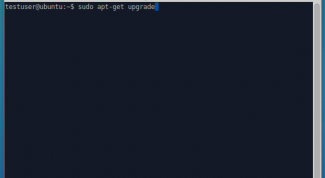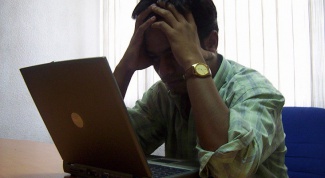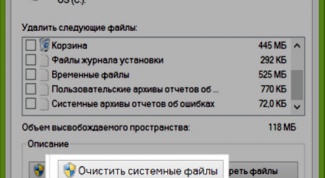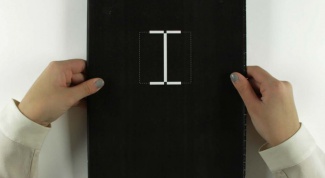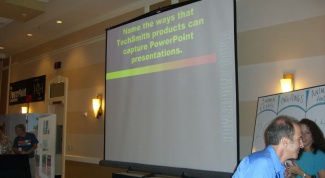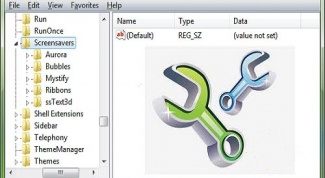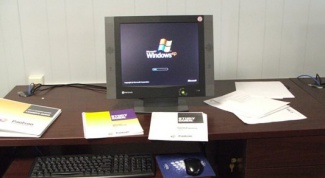Operating systems
- How to configure networking with two network cards The reasons for using two or more network interfaces may be different. One of the most common uses of the two network cards – the connection of two networks via a network bridge.
- How to reinstall Windows XP on Windows 7 Reinstallation of Windows XP to Windows 7 can be done by using disk or flash card, which recorded the desired image of the system shown in ISO format. After that deletes all data on the computer and the installation of the new system on the system disk, and then configure.
- How to make a file into the registry The simplest way to add a file in the system registry of the computer running Windows OS, is creating a. regfile. This procedure can be performed via regular means of the system and does not require the use of additional software.
- How to change the scale of the screen Scaling image on the screen of the computer monitor is made more often by switching resolution options. Such options in the operating system settings by default, there are several, and the user is able to add to the list and your own values. Access to this facility can be arranged differently in different versions of the operating system.
- How to make a windows 7 image Computer users from time to time are faced with a situation where operating system fails to boot or runs erratically with constant errors and lags. The reasons for this state can count a lot. And this is the result of incorrect installation of programs, and poorly selected driver, and the consequences of virus attacks or error of the user. To quickly restore the health will help pre-prepared operating system image.
- How to reinstall Windows operating system Reinstalling Windows does not require any effort and with no deep knowledge of the PC. Having at hand a simple guide with this task can handle even the average user who knows what Word and Excel. This article will help You to save 500-1000 rubles - about take the various organizations involved in computer help.
- How to login to linux as root Root is the superuser in the system *nix. With this account you can perform the administrative operations on an important operating system files. A bunch of "root -> user" was designed to facilitate computer control and ensure stability and security. All actions that can be performed on system files, can be executed only from the root and are inaccessible to the average user.
- Update ubuntu from the command line There are times when Ubuntu or Xubuntu, you need to update without the GUI. On servers this is a standard update procedure, but also users of personal computers, this method can be useful. For example, if for some reason the graphical utility is not available or you want to force check and install updates. To execute all the commands you need to run the terminal.
- How to change windows xp to windows 7 Windows 7 is one of the latest versions of the operating system from Microsoft. However, there are users who will continue to use the popular version of Windows XP. You can upgrade the operating system using the installer from Microsoft.
- How to speed up hard drive To optimize Windows OS, you must correctly configure the parameters of all devices in the computer. Special attention should be paid to the setting of the Winchester or hard disk.
- How to remove second Windows of download Quite often users, especially beginners, when you install a new version of the operating system is not format the hard disk, and install OS directly from the old shell. This leads to the fact that when the download appears several versions of the operating system.
- How to arrange icons on the desktop All versions of family of OS of Windows to allow you to place the labels system components, application programs and documents on your desktop in accordance with user preferences. Each of the three last versions of this OS offers the same set of options for arranging icons, there are only minor differences in the organization of access to appropriate settings of the operating system.
- How to enable firewall The presence of a firewall (firewall, firewalla) is one of the main conditions of safe work in the Internet. Windows operating system have a dedicated firewall, but in some cases it is disabled and before the user gets a question its inclusion.
- How to remove network folder Network folders are created in Windows operating system to simplify resource sharing in local network. If the folder becomes unnecessary, it can be deleted, however, the rules are specified by the security policy of the OS. Therefore, under the removal for users network folders with different sets of rights can be understood different operations.
- How to remove old updates Windows 7 and 8.1? A while trying to analyze what happened to the free space on the system search, you notice a very large WinSxS folder. This folder stores the updates, if you want they can be rolled back. Over time they are becoming more folder grows and the free space on the disk, on the contrary, decreases. What to do?
- How to restore settings in Windows 7 In the process of using the operating system Microsoft Windows 7 may be some failures related to software to be installed. To eliminate these problems, it is necessary to reset the last settings and system restore.
- How to set hotkeys Hot keys in Windows operating systems are referred to as specific combinations of keys on the keyboard that allows you to run programs, use different functions or to enable certain modes of operation of the system.
- How to recover Notepad Notepad is a basic text editor of Windows, the link to the run is placed in the main menu on the "start" button. The main value of the Notebookand in that text it does not contain any hidden formatting codes, plug-in more advanced editors (e.g. Word). Typing text in Notepade by copying and pasting it, for example, in a web form, you can be sure that it is not moved except the text still hidden formatting tags.
- How to remove fat cursor In English-speaking countries for the name of the label indicating the input position of the next character in the text and other editors, use the word caret and the cursor controlled with the mouse, indicated by the word pointer. However, Russian-speaking users of computers to represent both of these signs use only the word "cursor". One of the parameters from the cursors, which indicates where the next text input character is its width ("fat").
- How to put the computer in sleep mode Sometimes it is convenient to suspend the computer (for example, at lunchtime), and then enable it at that point when you left it — with running programs and open documents. To do this in the Windows operating system provides sleep mode.
- How to make a frame for the thesis in word For registration of course and diploma works always requires the standard framework in the document. To do it in the Microsoft word without any additional programs.
- How to run a program in DOS In modern versions of Windows no operating system is DOS (Disk Operating System - Disk operating system"), but there is a special component that simulates the DOS commands. This component is called the terminal emulator command line and its capabilities enough to run the programs, but whether they work in the environment of modern operating systems, depends on the specific program.
- How to run a second OS If you install multiple operating systems, it is important to configure the startup options. Usually you want to display all available systems in a separate menu after turning on the computer.
- How to add video to a presentation Presentation PowerPoint allows you to create Amateur movies. The slides that show at conferences and presentations, are documented in this app. Program options intuitive.
- How to disable the guest account The developers of Windows OS for maximum security, provided the opportunity to work on the same computer under different accounts. The system has built-in account "Guest" and "Administrator". They, unlike user-created, cannot be deleted, only disabled.
- How to change color scheme in Windows 7 The color scheme in the operating system Windows 7 are themes custom computer. Topics include the desktop background, screen saver, standby mode, colour scheme, Windows, and sound effects. Windows 7 includes a set of standard topics as well as the opportunity for you to create your design scheme.
- How to remove registry keys? Setting of Windows is mainly carried out through the user interface. Despite the convenience of its usage, its functions are limited, not all the operating system settings you can configure with it. The possibility of changing OS settings by editing the registry are much more broad.
- How to restore a renamed file Many files, usually the user can be renamed without any problems. But sometimes a situation arises when renaming file leads to problems with programs or the operating system. In this case, you should restore the original file name.
- How to choose the system at boot When the computer has two operating systems at boot time selection window appears in which the user can determine which version of the OS you want to run. Proper tuning of your choice of operating system makes working on the computer more comfortable and safer.
- How to change the keyboard layout The layout of the keyboard is called a mapping table of keys assigned to the action enter the letters and numbers of the alphabet, unprintable characters, teams. Often to switch the table you have to enter letters in different alphabets - Russian and English. Change keyboard layout - very simple operation, which can be implemented in several ways, or even automate.