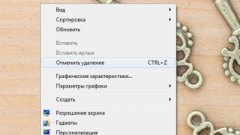Instruction
1
To recover accidentally deleted shortcuts, you must use the functions of the Windows system. If your Desk disappeared shortcuts core system folders, e.g., folder "Trash", "Network places" or "Computer", check out the features section of the "control Panel".
2
Select "Personalization", there select "icon Settings". Click on the item. When the window appears with a list of badges for the work Desk, see if there is no checkmark next to the desired system folder.
3
By necessity put the mark near the folder "Computer" or "recycle Bin" and click "Apply" and then OK. Missing shortcuts system folders should reappear in the region of the operating table.
4
Once for some reason – accidentally or as a result of reinstalling Windows – you removed some, or all labels on the task pane, determine where their intended location.
5
In the case of the disappearance of the icons from the panel for quick launch on the left side of the taskbar - check its properties. To do this, click the right mouse button on a free area on the taskbar and open Properties. In the taskbar appearance view is missing if the box next to the "Show icons". Put the necessary tick and check and see if the shortcuts panel for quick launch.
6
When icons disappear from the notification area on the right side of the taskbar, use the settings in the menu "Properties". Clicking on the same function, locate the line "Always show all icons". If the checkbox line is missing, place it.
7
If in both cases the icons are still missing, drag the labels manually to the quick launch toolbar and change their display properties in the notification area in menu "settings".