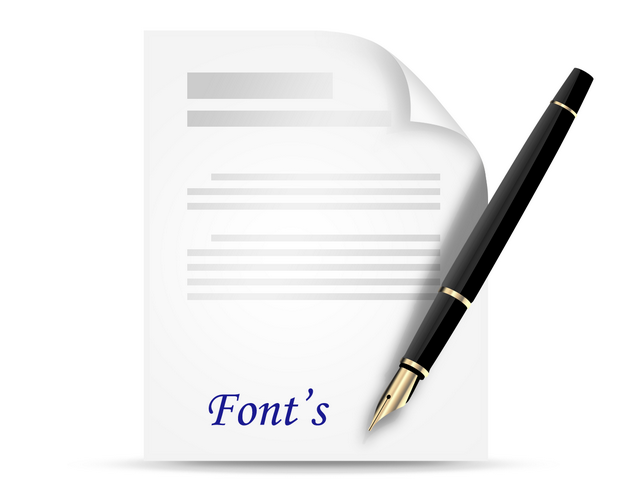You will need
- - distribution of the operating system;
- - system program "Command prompt".
Instruction
1
To restore fonts in several ways and each of them will be true. For example, if you have recently been working with a personal computer and you have a familiar, which is the same version of the system, you can refer to it. It can copy the contents of the folder fonts to any media.
2
All fonts from the system and ending with the Amateur, can be found in the folder C:WINDOWSFonts. If during system installation the path to the system folder has changed, for example, instead of the directory Windows you WinXP, etc. therefore, it is necessary to look for the Fonts folder in the appropriate directory.
3
Copy all the fonts that you brought a friend, pressing Ctrl + A and Ctrl + C. Go to the folder with system fonts, press Ctrl + V to emerging queries on the replacement of the file, and answer positively. Also the distribution with the fonts you can download from some online resources if someone you know is different from your installed version of the operating system.
4
This is not the only way and you can do everything much faster if you have an operating system distribution, from which the installation. Before using it you must restart the computer and log on to your system using safe mode. When the computer boots, press the F8 key, from the menu select "Safe mode".
5
Using Windows Explorer, locate the folder with the fonts, select them and delete by pressing the Delete button or press Ctrl + Delete. You can now begin restoring to the standard set of fonts.
6
Open the tray of CD/DVD drive and insert the disk with the Windows operating system.
7
Press the key combination Win + R (click start, Run and type Cmd. In the opened command prompt, copy and paste the following line expand-r E:i386*.tt_ %SystemRoot%Fonts. Press the Enter key. It is worth noting that the letter E is accepted by the letter of the CD/DVD drive.
8
If you remove all fonts from the appropriate folder, do not forget that the system file Decktop.ini cannot be deleted. If this happened, open any text editor and in a new document copy the following lines:
[.ShellClassInfo]
UICLSID={BD84B380-8CA2-1069-AB1D-08000948F534}
[.ShellClassInfo]
UICLSID={BD84B380-8CA2-1069-AB1D-08000948F534}
9
Then press the Ctrl +S in the file Name box, type the Decktop.ini specify the Fonts folder as a directory in which to save the file.