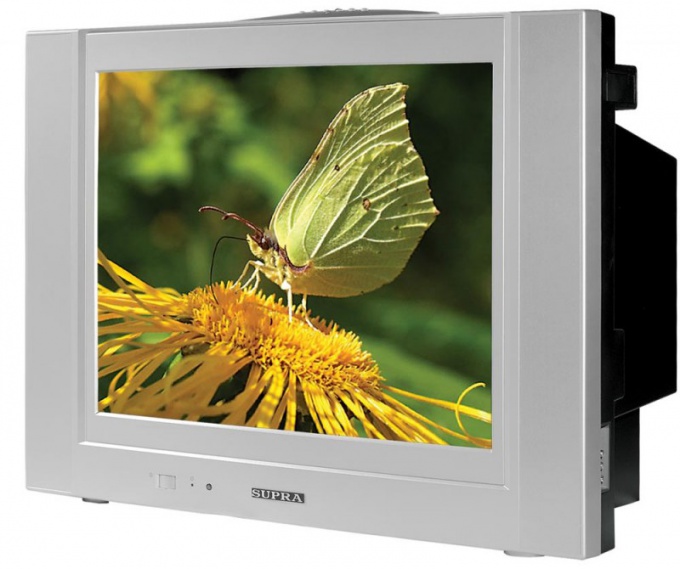You will need
- - TV
- - the remote control.
Instruction
1
Sign in service menu TV Samsung. If you have a model SCV11A, TVP3350, TVP5350 or TVP5050, then on the remote click StandBy – P. Std – Menu – Sleep – Power On. After that will appear on screen menu Adjustment. This means that you managed to enter the service menu of the TV. If you have a model CK5038 ZRTBWCX chassis SCT11B, follow press the following sequence of commands: STAND-BY – P. STD – HELP – SLEEP – POWER ON.
2
For the model CS7272 PTRBWX chassis SCT 51A – click PICTURE OFF –SLEEP – P. STD – MUTE – PICTURE ON. If the model of your TV 2139TR CS, CS-25M6HNQ, CS21A0QWT, CS-21D9, CK-564BVR, CS-21S4WR, CZ-21H12T or CS-21S1S, then click hidden, and then very quickly the following sequence: Stand-By – Pstd – Help – Sleep – Power on. For models on chassis KS1A: STAND-BY, then hit DISPLAY, then MENU – MUTE – POWER ON.
3
To enter into menu of TV models Sony KV-C2171KR, KV-X2901K, KV-X2501K, KV-X2581KR, KV-M2540K, KV-X2581K, KV-M2541K, KV-X2981K, KV-X2101K or KV-X2981KR using the sequential clicking of buttons on screen Display, 5, VOL+, TV in the upper right corner of the screen of the TV should appear in the inscription TT. If you have a model KV-M2101, KV-M2170, KV-M2171 or KV-M1440, turn your TV to standby, then press on the remote control the following sequence of buttons: ON SCREEN DISPLAY – 5 – VOLUME+ – TV.
4
To enter into menu TV TELEFUNKEN, THOMSON, BRANDT, FERGUSON, SABA, NORDMENDE running on the processor ST92T93J9B1 or ST9093 by using the following method. Using the remote control, put the TV on standby, turn it off using the debris switch.
5
Then click the blue button that says VT, turn on the power switch. Next, press the VT button. As a result, the table appears with the label Setup Video, Geom. This is the service menu. To exit this mode, click STAND-BY.
6
Search key combination to enter the service menu of the TV on the website http://master-tv.com/article/servise/. At the top of the window, click the first letter of your TV, then select from the list the manufacturer and specific model.