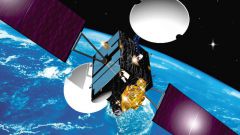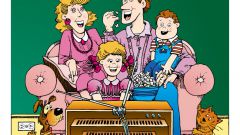Instruction
1
All the standard connection ports of the apparatus located on the rear panel of the receiver. Usually he is ready to work, if there is a signal from the antenna and to one of the outputs is connected to the TV. Connect the antenna cable to the socket marked LNB in is usually or the IF Input. Connect the TV to the SCART or RF Out.
2
Sometimes the manufacturer is already making in memory of the receiver channels, and you will just have to read their list. But if this did not happen and on the TV screen only the message about no signal (which indicates that the receiver connected to the TV correctly), the channels will have to configure yourself.
3
Take the remote receiver and press "Menu" (or "Installation") – will appear a dotted rectangle menu. Please note that you need a partitions can have different names, namely:- "Search";
- "Edit":
- "Basic setup";
- "Information".
- "Edit":
- "Basic setup";
- "Information".
4
When you first set up channels, the system normally asks for language. Select the language (Russian). If your receiver does not Russified, you will have to write English. Configure other basic settings. For example, the parameters of the video and the current time. If you need a PIN, enter it (default is "0000").
5
First select "Auto search" channel (more accurate settings you can get by connecting the receiver to a PC via the RS-232 port). If your receiver is not set to readers for smart cards or CI-connectors, select to search only free channels. Note: the memory of the receiver positions is limited to 3000 TV and 1000 radio broadcasting. When the search finishes, click "OK".
6
Install the power and signal quality on the scale settings, choosing one channel over the others.