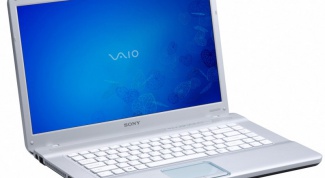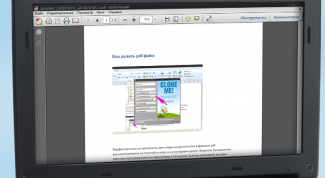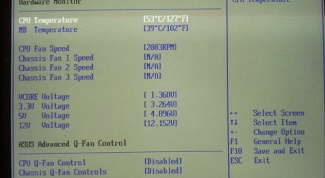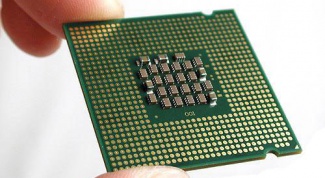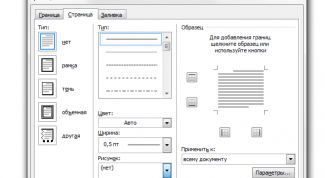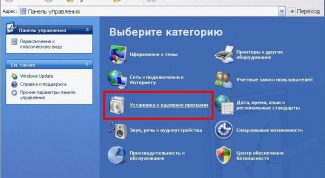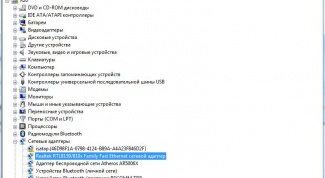Popular
- How to create a remote server To create a remote server, you first need to change the settings of the operating system and firewall, so it was possible to use queries ports that will be involved in the work of the remote server.
- How to put a password on the computer The password set on the computercan help to protect it from use in the absence of the owner, become part of a comprehensive information security and help protect data.
- How to increase RAM RAM is constantly updating the computer memory, which in contrast to the permanent memory (hard disk) stores commands and data necessary for the processor to execute ongoing operations. RAM PC or laptop is called operational memory (RAM) is a module or chip that is inserted into a special slot on the motherboard.
- How to make pdf files Professional program for creating documents in PDF format are expensive. However, most regular users of such programs are not needed. If you install on your computer free software-Converter, such as PDF 24 Editor you will be able to save in PDF format, even a document created in a standard Notepad of Windows.
- How to install a plugin for TV In order to view television, it is not necessary to have a TV and a satellite dish. Now it is possible to do high-speed Internet. Put on a computer player, download and install the plugin and enjoy the channels.
- How to configure Outlook on the computer Outlook Express is quite simple and convenient email client. The program has a wide range of functions for working with email. With its help you can sort your emails by categories, save them on the hard disk of the computer and to perform many other tasks. But before you can use Outlook Express, you must configure it.
- How to configure Internet on Nokia Configure Internet settings on various phones and smartphones released under the Nokia brand, may vary in detail, but in General the process is fairly simple, although menus of the devices of this company are characterized by high complexity. As an example, to configure Internet on Nokia consider Nokia N97 mini.
- How to transfer photos to your computer Even fifteen years ago, a man having the ability to make a photograph, it was possible to accurately distinguish among all the other people by the presence of the camera. Unless, of course, he was not a spy. Today, almost every passer-by can make a picture for memory, and more urgent became the question - what picture to do next. One of the response options - save to computer.
- How to remove ads The huge amount of advertising on the Internet disturbs the users to focus exactly on what they wanted to find or learn. To disable advertising banners and other modules there are several methods.
- How to set bios BIOS – base input-output system, the basic system input-output is a set of parameters defining a mode of operation of computer hardware. These settings can have a major impact on the computer performance, affecting the operation of the CPU, memory, hard drives, floppy drives and other systems.
- How to print from a flash drive We use the printer almost every day, printing pictures, documents - any information that we want to see in print. Printed information is easier to digest and easier to grasp than the one that is visible on the computer screen, besides, it is much more mobile and easy to use than electronic. It so happens that we have no Internet connection and we need to use removable memory device in order to print information.
- How to find processor speed The CPU is a small chip located on the motherboard. It performs mathematical and logical calculations, ensuring work programmes. Processor performance of modern personal computers depends on the clock frequency, amount of cache, number of cores and transistors.
- How to disassemble the laptop Disassembly of the notebook is divided into complete and incomplete. The first is carried out at the memory modules, hard drive and optical drive. The second is required for the rest of the nodes of the computer.
- How to add brushes in Photoshop What is Photoshop known to many. To diversify the already large number of features, you can also add brushes in Photoshop. First, take a look on the Internet, we offer you to download brushes. Then select and download them to your computer. Files are usually archived with archivers. zip or. rar. Unzip them to a folder where the Photoshop program.
- How to make a frame in word Making, we are trying to decorate your documents with different elements. In MS Word provides the ability to make frames in a variety of patterns. To handle this feature easily, all you need to do the following.
- How to remove patch A patch is a file that installs addition to any game, i.e. updating it to a specific version. Patch applied to fix problems in the program or modify its functionality, appearance, performance.
- How to upgrade a laptop Motherboard for laptopas for a computer is the most important part: it organizes the connection of all devices, forming a single system. If the system (mother) Board is unable to cope with all loads that on her lay, then it's time to change it. Update motherboard notebook is a risky procedure. Therefore, if you are not confident in their abilities, better to consult a specialist for help.
- How to find network card Network card is a device that connects your computer to the network, yet it is called a cost network interface. The computer can be installed a few pieces. All of them can be viewed in the device Manager.
- How to connect switch In the modern world is no surprise the presence of a home computer or laptop. And even a few of such devices is not a luxury but a necessary measure. And of course, in this situation, users want to create a miniature home network. It will facilitate the exchange of data between computers, and sometimes even can open the Internet access for all devices in the local network. In such situations, comes to the aid of a device called "switch".
- How to format local disk C In the process of computer operation, it often happens that one of the local disksthat it has accumulated a lot of different information. This is to some extent affects the performance and PC performance. To quickly clear the local disk of unnecessary files, you can perform a special routine. It is simple and all you need is a basic knowledge, ability to work on computer and some free time.
- How to identify sound card for computer In the process of operation of the computer , the situation may arise when you need to know the model of the sound card. For example, you may need to download drivers for sound equipment. But it can be done, if you do not know the model name of the sound card. In the case of contacting the customer technical support of any service, it is necessary to collect basic information about the hardware of the computer.
- How to connect server To correctly configure your own server, you need to select the desired operating parameters of network adapters. In the home server function can perform regular computer.
- How to crop a dvd video Sometimes when working with video you need to crop the video to remove unnecessary headers and frames. To help solve this problem with a variety of programs. One of them is Nero, not only easy to use but also fast for a few minutes, she performs the task.
- Network neighborhood: how to find the settings Network environment in modern operating systems is called desktop element, which graphically displays all the computers connected via LAN (wired or wireless). Using network neighborhood, you can make the exchange of files between computers, if transmission access is opened.
- How to choose the matrix on the laptop The laptop monitor with an active matrix liquid crystal we used to call simply "the matrix". Every model of laptop they own a certain line, which is not always interchangeable. Therefore, in order to find this element precisely to your gadget, you need to thoroughly know what it model and all of its exact characteristics.
- How to remove activation During the installation of Windows XP on your computer you will be prompted to enter a product key to activate your copy of the system. If you refuse it during the main installation process, then during operation the computer system will regularly inform you about the necessity of the activation process. To get rid of the annoying jumping of the Windows, you need to edit the system registry and deactivate the alerts feature.
- How to disable antivirus The release of Windows Vista has spawned a wave of discussion of the innovations made by Microsoft in their operating system, their importance and usefulness. One such innovation was the built-in Windows Defender antivirus (Windows Defender), which is likely "kill" the market of anti-virus third-party developers.
- How to enable the TV tuner To a TVtuner started to receive broadcasts, it is not enough just install it into the computer and connect the antenna. You need to take care of the software part by installing a special app to control the receiver.
- How to make a raster from vector image The process by which raster image is translated into a vector, called the trace. The resulting trace any raster image depends on the quality of the latter. Most often this technique is applied to images with razor sharp outlines and solid colors. Sometimes tracing is used in the case of imitation of paintings based on photos.
- How to setup VPN Vpn technology is widely used for interconnection of computers, scattered in different cities and sometimes countries, into a single virtual network. It allows over an existing network, including over the Internet, to create a virtual private network. In this network the traffic is encrypted so that outsiders are unable to access the transferred data through it.