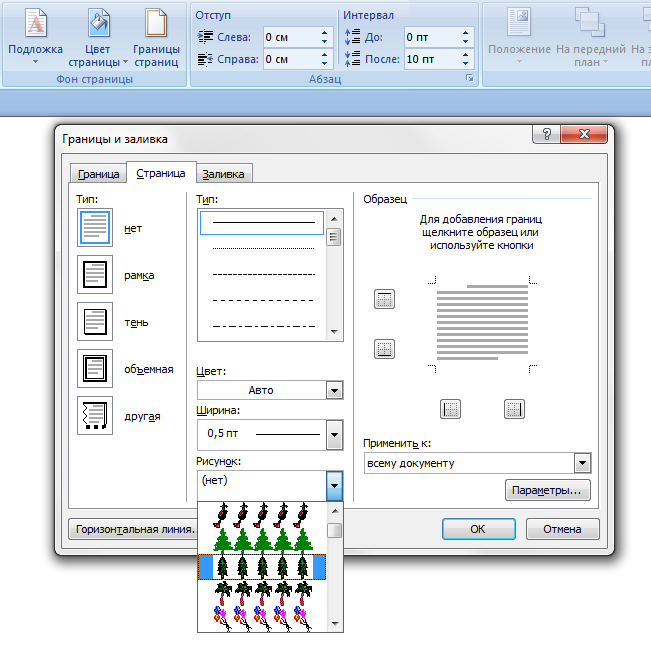Instruction
1
2003Сперва MS Word, open a Word document, a blank page, but you can with printed text. Next, open the Format menu and select Borders and shading". If this isn't there, you must click on the double quotation marks in order to access the full list.
2
Then in the window "Borders and shading" go to the tab "Page" to make a frame around the page, not the text. Next, in the drop-down list, select the drawings you like.
3
You can also select on which pages will be visible frame, for example, all or only at first.
4
Open the window "Settings" you can choose additional settings such as indent from the edge of the page.
5
MS Word 2007-2070В this version of the program to make the frame even easier. To begin, open the tab "page Layout" and then click on the "page Border". Further, all the same as in the previous version.
Note
Remember that business documents need to apply to strict limits.