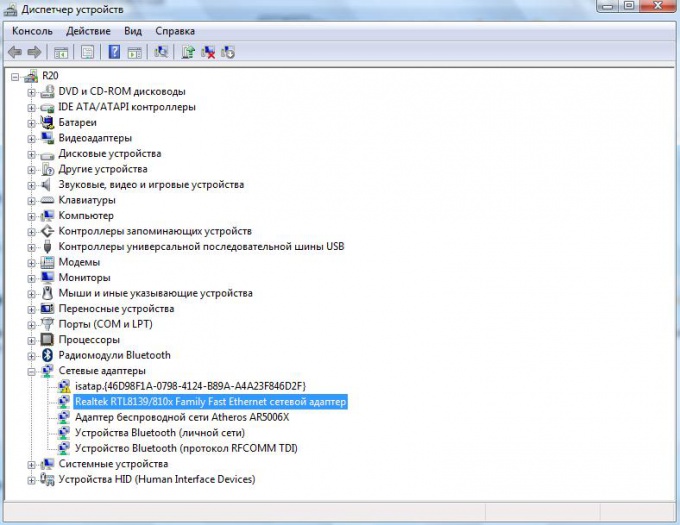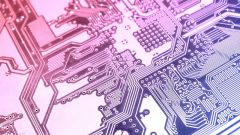Instruction
1
Click the Win button on your keyboard (the Windows logo button in the bottom row of the keyboard). You will see "start menu".
2
Right-click the mouse on the icon "Computer" and select "Properties". PED you will see a window "System".
3
In the left task pane click on "device Manager". The operating system will ask for permission to continue. Click continue if needed, enter the administrator password of the computer.
4
Before you open the device Manager, it allows you to view all installed on the computer hardware, and configure its properties. Find the line Network adapters and click "+" next to it in the ensuing list are all the network cards of the computer.
A string with the name of the network card is: "Realtek RTL8139/810x Family Fast Ethernet network adapter".
A string with the name of the network card is: "Realtek RTL8139/810x Family Fast Ethernet network adapter".
Useful advice
To view all of the information about your computer convenient to use specialized software, such as SiSoft Sandra.