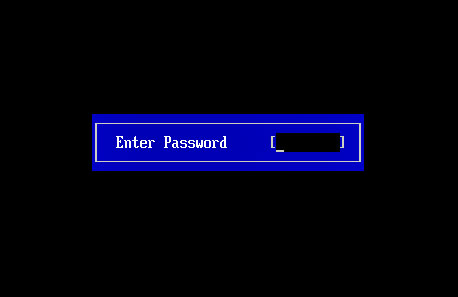Instruction
1
When you turn on the computer press "Del". In most computers it is responsible for booting the BIOS. If you press this button the computer goes to BIOS, you can try to use the keys "Esc", "F1" or "F11".
2
After downloading the BIOS you must set the password that the computer will require turning on the computer for subsequent download. Select the menu item "Set user password". The system will ask twice to specify the password that will be used. By default, the password is to access the BIOS, not the boot. To ensure that the computer required a password to download go to "Advanced Bios Features" change "Password Check" with the value "BIOS" to "System". After changing this setting, hit F10. On the question about saving modified data, press "Y" then exit the BIOS settings by pressing Enter. The computer will reboot. On the next boot it will require you to enter your password.
Note
Well remember your password! Losing the password set on the download, can lead to serious issues!