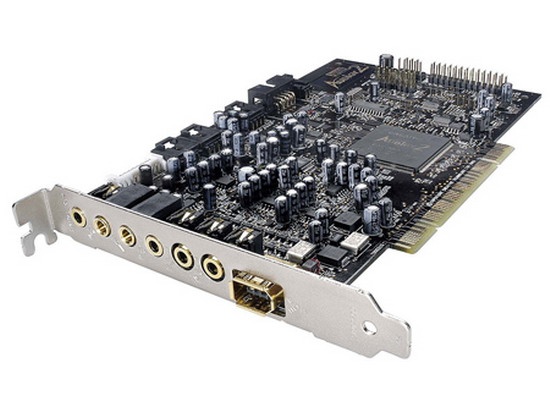You will need
- Computer, a sound card, the program TuneUp_Utilities
Instruction
1
The easiest way to determine the model of the sound card using "device Manager". Open the shortcut menu for "My computer". The context menu is a set of commands that is displayed by clicking with the right mouse button. Click "Properties". In the tasks pane select "device Manager".
2
After you click on "device Manager", will appear a list of everything installed on the computer equipment. In the list find "sound equipment". Next is a small arrow. Click on this arrow to open a list of sound equipment. This is the model of soundcard installed on your computer.
3
Typically, this method only shows the model name of the sound card. If that's not enough, you can find more detailed features. You need to use special programs, which provide comprehensive information about the configuration of your computer.
4
Download and install TuneUp_Utilities. Then restart the computer. After reboot run the program. After the first start the program, wait a few minutes while scanning the computer. After the scan is complete the program will have all the information about the hardware and its characteristics.
5
In the main program menu select the tab "System". Select "sound device". The menu will have the name of your sound card. Click on it with the left mouse button and you will get access to all the information related to your sound card. You can see the version of the drivers if they need updating, the hardware capabilities of the sound card, manufacturer and many other relating products.