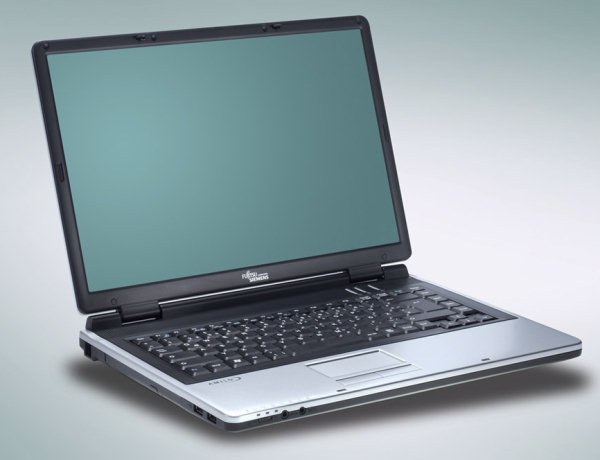Instruction
1
Determine which matrix is on the laptop. For this guide to any Internet search engine the model of your laptop. Find it on any portal or online store, it doesn't matter. The main thing – to find a description of the technical characteristics. View the following important parameters: the matrix size (in inches). Usually it varies from 8 to 21. You can learn yourself simply measure the monitor diagonally with a ruler, and the resulting number, divide by 2.54. Also important is the resolution (number of pixels). Will look like this: 800x600; 1280x800; 1440x900. Determine the type of backlight your laptop. The most expensive models has a led backlight, and inexpensive models are equipped with a lamp. But there are exceptions.
2
If you define a matrix type over the Internet has failed – then disassemble the laptop and see the name directly on the element. There are a lot of options – maybe one or two, with additional fixtures and electronics.
3
Choose a manufacturer that supplies a matrix for your laptop and locate its center in your city. Then order it or just take the laptop to the authorized center where specialists will replace this important item.
4
Keep in mind that the most well-known manufacturers of matrices:
short designation "B" - AU Optronics – for example, B101AW03, B173RW01.
short designation "CLAA" - Chunghwa – for example, CLAA101NB03A .
short designation "N" - Chi Mei, for example, N156B6-L06 Rev.C1.
short designation "TX" - Hitachi TX39D80VC1GAA for example, TX36D97VC1CAA 14.1". these matrices have different internal decoding.
short designation "LP" LG Philips - for example, LP101WSA (TL)(B1), LP173WD1 (TL)(A1).
short designation "LTN" - Samsung - for example, LTN101NT02-101, LTN173KT01.
short designation "LTD" - Toshiba Matsushita, for example, LTD121EXVV, LTD133EE10000.
short designation "B" - AU Optronics – for example, B101AW03, B173RW01.
short designation "CLAA" - Chunghwa – for example, CLAA101NB03A .
short designation "N" - Chi Mei, for example, N156B6-L06 Rev.C1.
short designation "TX" - Hitachi TX39D80VC1GAA for example, TX36D97VC1CAA 14.1". these matrices have different internal decoding.
short designation "LP" LG Philips - for example, LP101WSA (TL)(B1), LP173WD1 (TL)(A1).
short designation "LTN" - Samsung - for example, LTN101NT02-101, LTN173KT01.
short designation "LTD" - Toshiba Matsushita, for example, LTD121EXVV, LTD133EE10000.