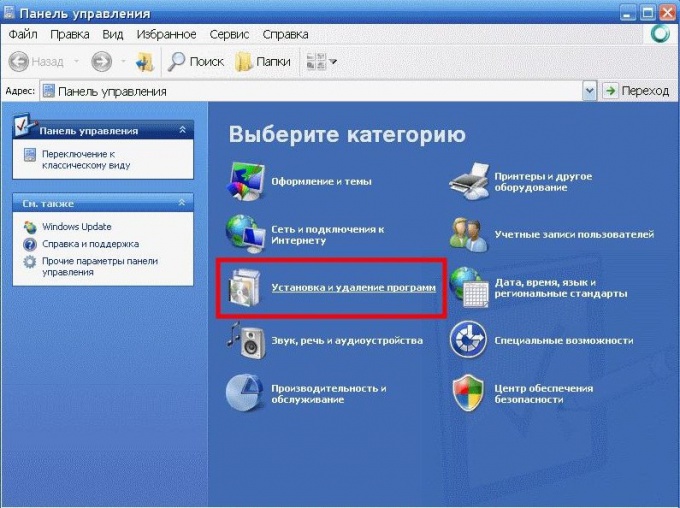Instruction
1
Find out the exact version of the installed patch to remove it. Click the "start" button, select "control Panel", then click "add or remove programs". Locate the installed patch, click the "Delete"button.
2
Or use the Uninstaller of the applications that are on your computer. For example, Uninstall Tool or CCleaner. Select patch from the list, call it the context menu select "Uninstall". If it's the way you could not delete the file, perform the following steps.
3
Use Clean Installer to delete patches for games. Run the program in the upper left corner select the Downloads folder or another folder to which you installed the updates. Wait until the program will scan all the files. Files that are highlighted in red and are the patches.
4
Click them, right-click, then click Remove to uninstall the patch or Disable to deactivate it - then it won't affect the game. If necessary, you will be able to turn it on.
5
Perform deletion patch for the game Stalker, with the help of a special application. This program is automatic and universal settings for the game. Download RST Universal Patcher v 0.1.5 is available on the link http://dump.ru/file/970202/.
6
Download and install the app. You can use it not only to install new patches for the game, but to return to earlier versions. To roll back the game to a newer patch, select the file. Patchand consist of two files, one of which archive, other information. Select the second file to roll back the game to previous patch.
7
If you are not able to delete the patch for the game the previous ways, then you need to copy all of my saved games, then uninstall the game from the computer then re-install and apply a patch.