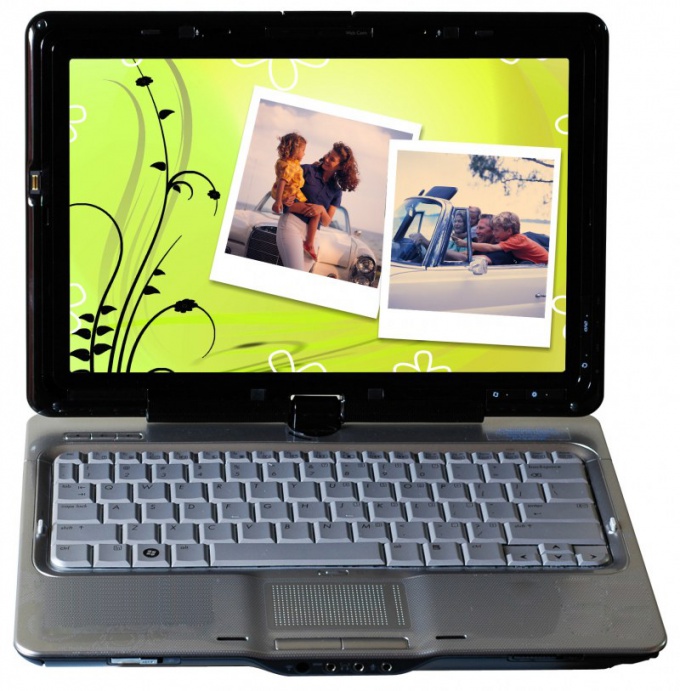Instruction
1
If there is only a picture on paper, it is necessary to digitize - digitize. A device designed for such an operation is called a scanner. If you have it installed into the operating system, connected to the computer and plugged in, place the photo face down on the glass and close the lid. Most scanners immediately after starting to work, but if your does not, press start scanning on its front panel.
2
When the driver scanner will show a preview of the scan rate the quality. If necessary, adjust the parameters using the controls and perform a rescan using the appropriate button in the interface driver. The button which starts the main process starts a full scan, which will last several times longer preliminary. When it is finished, you will have the ability to save the digitized picture to a file or transmit it for processing in any graphical editor.
3
If no scanner, you can look for it from friends, and in the office of most businesses and companies this device easier to find. Another option is go to the shop. Most of them are engaged in computer processing of pictures and have all the necessary equipment. Of course, this service will be paid, in addition, before going to shop you need to think about the medium on which is recorded the digitized photo - it may be an optical disc, USB flash drive, floppy. If your cell phone connects to the computer without special drivers, you can use it.
4
If the image obtained in electronic form, and move it to the computer (for example, a digital camera or cell phone), the problem is solved easier. Most digital devices are designed to work with your computer and is sold complete with the necessary software and connection cables. Cable can be purchased separately, and the required drivers downloaded from the manufacturer's website, by searching for them by model name.
5
Installing drivers is not always - just try to connect your digital device to the USB port of the computer. The operating system will try to identify it and, if it succeeds, will offer to open the pictures list in the file Manager or program for viewing images. You will only find it in the list of folders and need to drag the photo file into any directory of your computer.