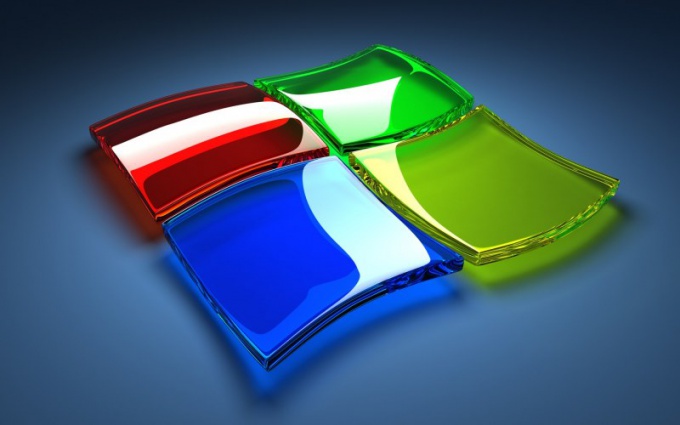Instruction
1
In order to change the starting screen saver in Windows 7, open the start menu and place the text cursor on the line "search programs and files", clicking on it once with the left mouse button.
2
Enter in a search string command "regedit" in the list of results, click once with the left mouse button the line "regedit.exe". Opens a dialog to edit the registry.
3
In the navigation pane in the registry, expand "HKEY_LOCAL_MACHINE" by clicking once with the left mouse button on the arrow to the left of its name. Then expand the following folders: "SOFTWARE", "Microsoft", "Windows", "CurrentVersion", "Authentication", "LogonUI".
4
Open the folder, select "Background" by clicking on it with the left mouse button once. In the preview pane appears on the right registry settings.
5
Quickly get to the right settings is also possible via the standard system search on the registry. To do this, press "Ctrl + F" on your keyboard and in the text field "Search" enter "OEMBackground".
6
Then right-click on "OEMBackground" and in the appeared context menu select "Modify...". Opens the dialog box "edit DWORD (32-bit)".
7
In the text box "Value" dialog box, change the "0" to "1" and click "OK". After that, close the registry editor.
8
Open the library Computer, go to local disk C (or other drive where operating system is installed), open the folder "System32" and then subfolder "oobe".
9
In the opened folder, create a subfolder named "info". To do this, click on an empty space of the viewport, move the mouse cursor on the string "Create", select "Folder" and enter the name "info".
10
In the created folder "info" create another subfolder "backgrounds" following the directions of the step # 9.
11
Created a subfolder "backgrounds" insert an image file that you want to set as start-up image. To do this, open the directory that contains the desired file, click on it with the left mouse button once and press "Ctrl + C" on the keyboard. Then go to the folder "backgrounds" and hit "Ctrl + V".
12
Rename the copied file image by clicking the right mouse button and selecting the string "Rename" from the appearing context menu. Enter a new file name "backgroundDefault" and press "Enter" on the keyboard.
13
13 Restart personal computer to save the changes and check the start-up image.
Note
The size of the image file used as the starting Windows splash screen should not exceed 245 KB.
Useful advice
If the folder "backgrounds" already contains a file with the name "backgroundDefault", then when copying, select the system option "Copy and replace".