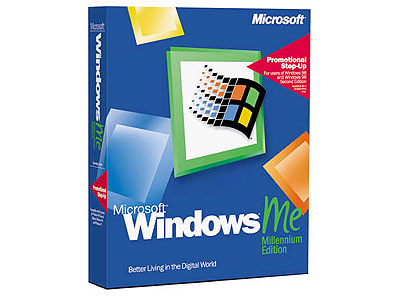You will need
- App Partition Magic, Acronis OS Selecter, bootable CD OS.
Instruction
1
Before you install the second OS on your computer, select it under hard disk, space a new partition. To do this, use app Partition Magic or use the built-in fdisk utility most system.
2
The filesystem of the new partition must match the architecture of the OS you intend to put together with the existing system. So for Windows OS distributed file systems NTFS and FAT-32, and Linux is to ask one of the varieties of file system Ext2fs.
3
Allocating a separate partition for the new OS, install the boot loader, Acronis OS Selecter to your computer. This utility provides user graphical menu selection installed OS on this computer.
4
After installation, Acronis OS Selecter restart your computer. When new loaded, you will see a menu where you can select boot options: your OS or boot from disksuggestions. Once installed on your computer second operating system in this menu will display even one item. Thus, you will be able to choose from the two installed systems you need at the moment, and the installer will download it.
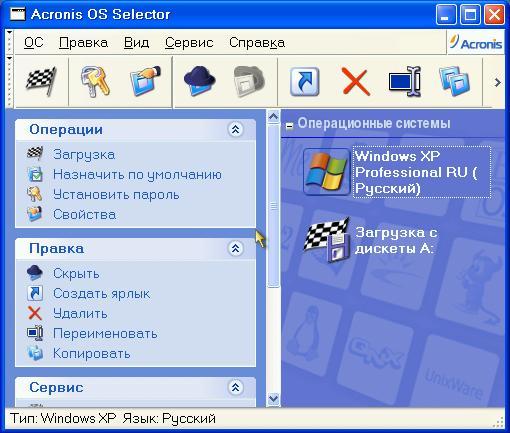
5
Reboot and install from a boot CD new operating system in the usual way. After installing the second OS when new upload will appear on the screen selection menu of the boot loader. Select the desired OS you want to load. Now you have two OS on one diskE.
Note
Sometimes after installing a new OS the Acronis loader stops running, and immediately loading the second OS. In this case again in a new OS install Acronis OS Selector. Then restart the computer.