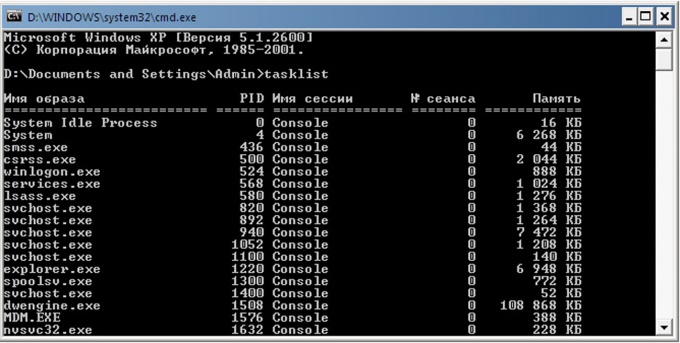Instruction
1
The reasons why the user may need to close the program from the command line, can be very different. For example, it is necessary to close the hung program, which cannot be stopped in other ways, or there is a need to kill a suspicious process is detected when testing the computer. Besides, this way you can close the program on the remote computer.
2
Consider the closure of the program from the command line , for example, the text editor Notepad. Open it: start – > All programs – > Accessories – > Notepad. Now open a command prompt: start – > All programs – > Accessories –> "Command prompt". It can also be opened by selecting: start – > Run, then typing in the box cmd and pressing Enter.
3
The command prompt is open. Now we need to know the list of processes - to do this, type the command tasklist and hit Enter. Displays a list of all running processes in the system. Find the line notepad.exe - this is the process we open a text editor. Note the column numbers immediately following the names of the processes PID, the ID of the processes.
4
The process can be completed in two ways. First, by using the name (image name) process. To close Notepad, type in command line: taskkill /f /im notepad.exe. Here the parameter f - forced choice completion of the program. The option im talking about the fact that this is the image name of the process. Press Enter - the text editor immediately closes.
5
The second, easier way involves the use of a process ID. For example, the process notepad.exe has PID 4024 (you it likely be another). To close a program in command prompt type: taskkill /pid 4024, press Enter. Process 4024, suitable text editor, be "killed", Notepad will close. This way you can complete most processes, eliminating critical system – their operating system is complete does not allow it.