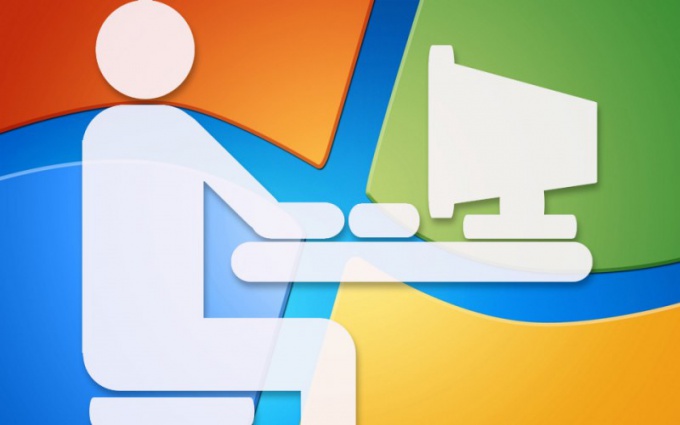You will need
- ОС Windows.
Instruction
1
If you have administrator rights for the imposition of restrictions on operations with objects of any catalog, click in the "Explorer" desired folder, right-click and select "Properties" from the context menu. The file Manager will open a window where you need to go to the "Security" tab and click "Edit" to open another window.
2
In the list of "Group or user names" select the row relating to a specific account or group to which it belongs. Then in the second list, set allow or deny check boxes next to the names of operations, and then click OK.
3
Another way to limit account privileges is implemented in the versions of Windows 7 and Vista. It is called "Parental control" and allows you to set limits on the use of the computer and run PC games and programs. To get access to the settings of the administration tool, open the main menu, type "sort" and click "Parental control" in the search results.
4
The screen will display one of the applet "control Panel" from the list registered in this operating system accounts, select the adapter for which you want to set limits. The following loaded system application page, click "time Limits" if you want to specify permitted hours of operation for the user. The applet will show a grid with hours of the day and days of the week in which you need to note the mouse forbidden periods, and then click OK.
5
To impose restrictions on the game launcher click on the link "Games". For a complete ban of games for this account, check the box "No" for the appropriate question. If necessary to prohibit any specific game, click "Prohibition and permission of games." Another link - "Set of games" - contains a long list of rules that allow different levels of detail to filter allowed games - such as a detailed "references or images of tobacco products" to abstract "For all".
6
The link "allow and block specific programs" allows you to impose restrictions on the use of installed applications. Click it, and then check the box "can only work with allowed programs". The applet will need some time to compile a list of programs which you should mark the checkboxes in the checkboxes for the allowed application. Then click OK and close the window "control Panel".