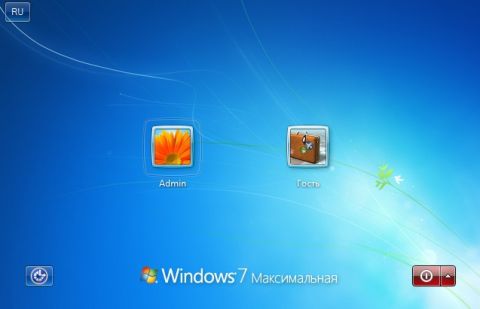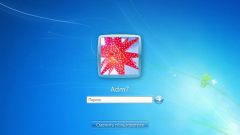Instruction
1
Click start, go to control Panel and select "user Accounts".
2
Seeing the window control your account, click "Manage another account".
3
Select the account you want to grant administrative privileges.
4
Click on "Change account type" and then select "Administrator". To confirm the changes.
5
In the same way, change the type of the account from which you want to take away the admin rights.
6
Restart the computer (or reconnect to the system).
Note
With the account named "Administrator" doesn't work.