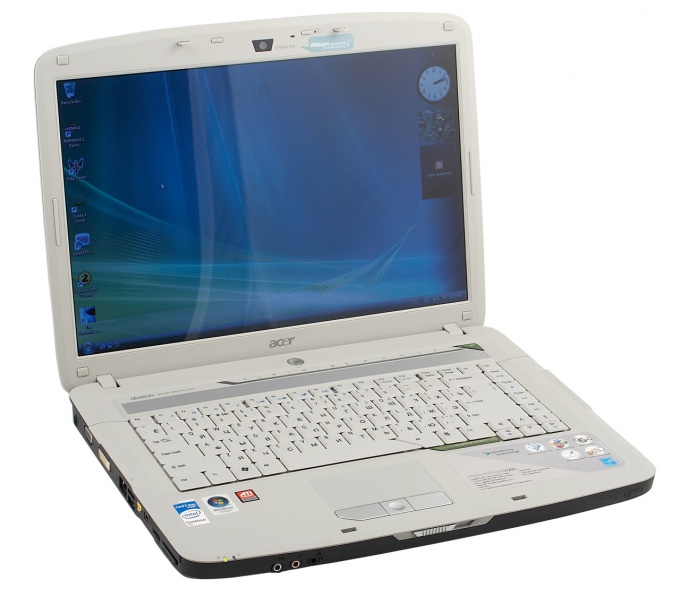You will need
- A can of compressed air, brushes, thermal grease, a ventilated stand, screwdriver.
Instruction
1
System laptop at work is significantly heated. That is why any computer install the cooling system. However, over time the laptop starts to overheat and become a considerable inconvenience. It is best to install immediately after purchase tool, with which you will be able to constantly monitor the temperature of the system. It is very easy and does not waste a lot of resources. If your laptop is overheating above normal, there are a few ways to eliminate this phenomenon.
2
Try to configure the power saving mode. Remember that the laptop heats up only in the case if it is used. Configure the system optimally. Set the interval after which the laptop will go into sleep mode. Note that off-screen also helps to reduce the heat. Check how much resources are used by programs that run in the background. Leave open only those that you need.
3
Another way to lower the temperature to raise a bit the rear end of the laptop. Vents is usually below or in the keyboard. Raising a little laptop, you will provide more powerful air circulation and lower the temperature of the system.
4
Buy the vent stand. Usually it is powered by the USB port. Its essence lies in the fact that you have the extra cooling fans that contribute to the cooling of the case and provide additional air flow. It should be noted that it should be used only when the notebook works from a network, such as the stand consumes a lot of energy.
5
Regularly clean the cooling system. Over time, the blades of the fan collects a lot of dust contained in the air. This dust begins to interfere with the normal operation, therefore, the fans become less cool the laptop temperature steadily rising. For cleaning you must remove body parts that cover the fan to get access to the cooling system. Clean the whole system with the help of a brush and can of compressed air.
6
We also need to change the thermal paste. It is the link between the microprocessor and the heatsink. If the thermal paste starts losing its quality, it ceases to conduct heat. Replacing thermal paste is a simple process, so you can do it with your own hands at home. However, if your laptop is still under warranty, then it is necessary to carry in service center due to unauthorized interventions not covered by the guarantee.
Useful advice
Regularly clean the cooling system. Constantly watch the temperature of your system.