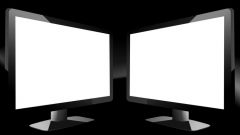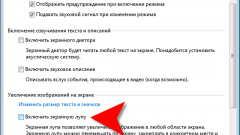Instruction
1
Find on the keyboard of the laptop on one of the F-keys icon representing the screen. Press the Fn key (located in the lower left corner of the keyboard) and then hold the F - key with this icon. On most laptops touch this key to switch on the ring three modes, the first of which works only the built-in screen, the external monitor, projector or plasma panel, and the third both. In some machines, the third mode can be omitted.
2
Built-in screen of the laptop automatically turns off if closing it. But it will be impossible to use the built-in keyboard and touchpad, so you'll have to connect an external keyboard and mouse. Closing the lid of the laptop, pre-check don't lie on the keyboard any objects, otherwise the screen can be crushed.
3
You can make the screen of the laptop to turn off without closing the lid if to simulate its closure. If you know how to disassemble and reassemble notebook computers, the output conductors from the sensor closing (if contact). Now, if you can complete them even with an open lid, the screen goes blank. Some laptops sensor has a small pusher. Try clicking on it - if the screen goes off, you found it. You can press it, for example, hard nut - most importantly, do not forget to remove it before closing the lid.
4
If for the control of lid operation uses a reed switch or Hall sensor, to simulate closing use a small magnet. He must be weak in order to avoid impact to the hard disk and the adjacent disk. To determine the position of the sensor. You can also try to find, say, using a paperclip, the location of the built-in screen magnet. Then it will be clear where the base of the laptop is a sensor. Before you close the lid really, don't forget to remove the magnet.
5
In the notebook, which is to be operated in conjunction with a projector always, the built-in screen appropriate to disable physically. To do this, unplug the machine, remove the false panels, look at the upper left corner of the motherboard display connector, disconnect it, insulate, and then install the false panels in place. This gap cannot be produced in the laptop's, in which removal of connector leads to a lack of space to install false panels back.
Note
Before connecting and disconnecting peripheral devices, unplug the laptop and everything connected to it. Before working inside a laptop also remove battery.