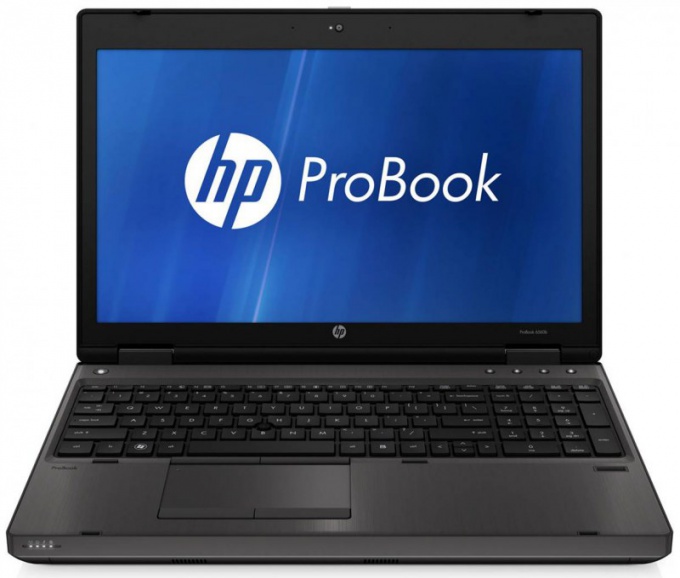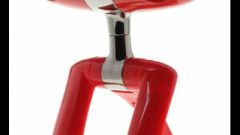Instruction
1
Open the setting of the volume control. To do this, click the right mouse button on the corresponding icon in the programs running in the background (located to the left of the clock).
2
Open the desired menu item. On your screen a window will appear with a few settings, make sure to configure the microphone is unchecked next to "Off", also check at what level is the volume.
3
If the microphone still does not work, open the control panel menu settings sound and audio devices. In the new window that appears on the very first tab "Audio" choose a device for sound recording default existing microphone and adjust its volume. Try also to check the device by pressing the appropriate button.
4
Make sure that the microphone was not turned off it settings any program. To do this, open the application configuration involved earlier in the process, the equipment, and adjust the volume of the microphone to the desired level.
5
Make sure that your sound card driver is installed. You can find them in the list of installed programs on control panel computer. Also, try upgrading them, for this you will need an Internet connection. The latest driver you can find on the developer's site of your sound card or motherboard to do this check in advance for their model. Many devices include automatic software updates.
6
Try to connect an external microphone to the respective connector on the sound card in order to determine which of the two components requires configuration to turn on the device, since it is possible that you need it to configure your sound card.
Note
Make sure that the microphone is definitely present in your model of laptop.
Useful advice
Often update the driver of your sound card.