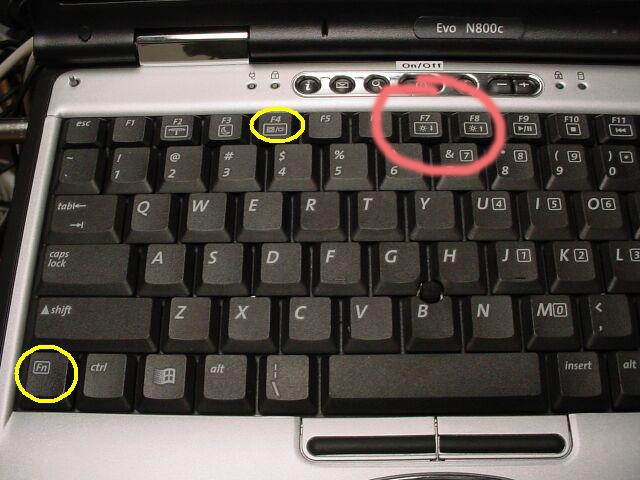Instruction
1
Use the special keys, designed to adjust the brightness of the screen. These keys operate in virtually all operating systems, regardless of the specialized drivers. In order to adjust brightness, press "Fn" and hold it, then click on the symbol with increased brightness. Fn key in this case is as "hot". The combination of functions on one key devised specifically in order to save space on the laptop keyboard, as well as to provide quick access to commonly used functions. This method adjust the brightness of the screen is the most simple.
2
Go to "control Panel" of the Windows operating system or similar service in alternative operating systems. To change the brightness of the screen, select the label (or tab) called "Display". In the opened window find the slider to adjust the brightness, and in order to make the screen lighter move it to the right until the brightness of the screen reaches the desired value.
3
Use a special program supplied with the laptops are equipped with powerful integrated or discrete graphics cards. These programs are designed to change the settings of video cards on the fly, and their variety depends on the model of the graphics card. They work usually in the background, and the icon is always located in the system tray. To enter the settings click on the icon click (right or left) in the dialog box or the shortcut menu, find settings and make the screen brighter by moving the slider to the right. However, this method is much less convenient than using hotkeys laptop.