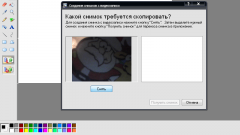You will need
- - access to the Internet;
- - Driver Pack Solution.
Instruction
1
Turn on your computer and wait for loading the operating system. Connect to the Internet and visit the website www.dell.ru. Select "Support and drivers", located in the category "For the home".
2
Clicking on "Drivers and downloads". Check the box next to "Choose in the list of all Dell products". And click "Continue". On the new page, select "Laptops".
3
Specify series laptopand select your model. Now locate the driver package for the motherboard and web camera. Download suggested files. You can also use the search bar to quickly navigate to specific product categories.
4
Install the drivers for the camera, running the desired exe file. Select the program needed to work with this device. Use only the version that was tested in the operating system.
5
Open the device Manager. Verify that the web-camera included. If this equipment is not active, click on its name, right-click and select "Insert".
6
Press the desired key combination to activate web camera. You usually need to press the Fn key and one of the buttons of a number of F1-F12. Run the installed program and check the performance of the device.
7
If you have not found the right drivers on the official website, use Driver Pack Solution. After it starts wait for a while until the scan is complete installed equipment.
8
Check the boxes next to the packages files, related to web camera. Click "Install selected". Restart the mobile computer after installing the drivers. Run the program used to configure web camera. Set the desired modes of the device.