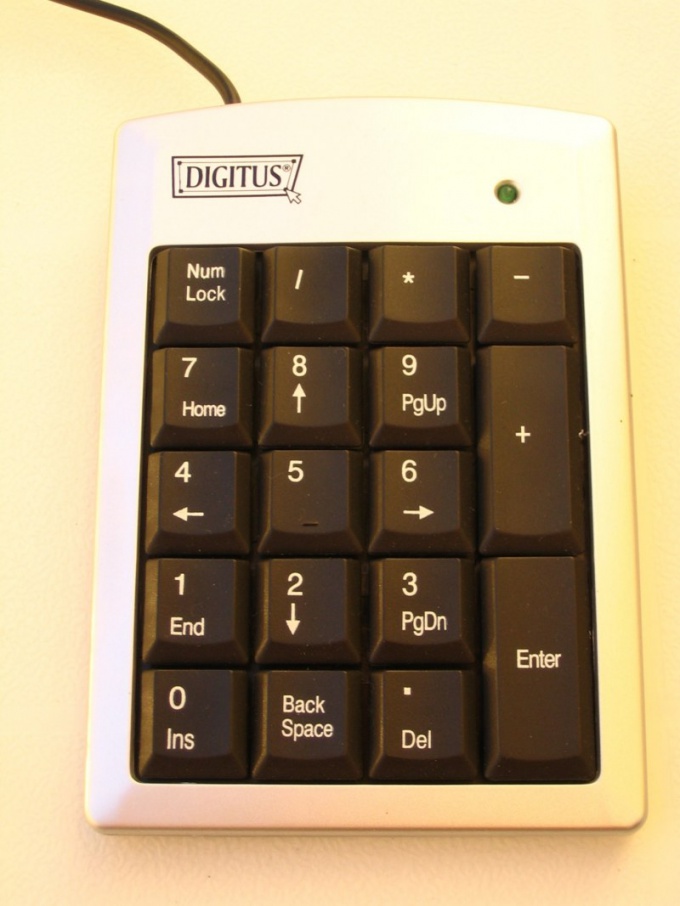Instruction
1
Make sure that your model of laptop contains additional functions to enter numbers from the keyboard. To do this, type in a search engine query specification and desired option that you want to know. Also note the presence of numbers on the alphabetic keyboard buttons, usually located in the right part, however, it may depend on model and manufacturer.
2
If your laptop model supports the inclusion of the numpad, look in the lower left corner Fn key, usually located next to Win. It's an extra button which, combined with others, sends the computer a command to perform a particular action, for example, in some models of laptops, pressing the Fn and arrow keys up and down adjust the volume level of the audio device. Here you will need it to activate the numpad.
3
Find out what additional button keyboard in combination with the Fn enables the desired function. Usually in most laptops is responsible NumLk key that is in the upper right corner next to F12. If you have a netbook, this key may have other functions in addition to the main.
4
Simultaneously press Fn and Num Lk. Please note that there is on your monitor screen the icon change entry mode. Try typing some characters from keyboard into a text document. In this case, use the keys, which together with the letters are the numbers.
5
Turning off this mode produce in the same order. Its inclusion is convenient mostly for those who like to play computer games on full keyboards. Also, many used to using the NumPad on the desktop and in other ways, so newer laptops and netbooks have the option of supporting the regime.
Note
Don't forget to switch the mode back.
Useful advice
Use the keys numpad in games.