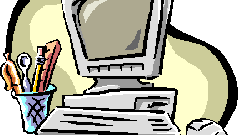You will need
- programs Windows miniPE edition or ERD Commander
Instruction
1
Check out a password hint. If this doesn't help to recover a forgotten password, try to log in under the account "Administrator". However, in this case, the computer should be included in the local network. Open via "start" and "Control Panel" tab, "user Accounts". Select the user name, run the "Reset password". Then create a new password or leave the field blank.
2
Reset password computerand not included in the General network, produce in a different way. When you boot the computerand press F8. Select "Safe mode" in the Menu "advanced options Windows". Download built-in account "Administrator". After the Desktop loads go through the "start" and "Control Panel" in the tab "user Accounts". In the "Change password", enter and confirm a new password, or leave the field blank. Then restart the computer.
3
In case of failure, use the emergency recovery boot disks - Windows miniPE edition or ERD Commander. The first contains a stripped-down version of Windows XP, second is a bootable emergency recovery disc.Disk Windows miniPE edition download once in the BIOS select boot from CD-ROM. After launch, click miniPE, log in to Programs, then to System Tools, and then in the Password Renew. Select Windows Folder and in the Browse for Folder window, indicate the location of the Windows folder. Fix Renew existing user password. In the list of Account specify the account in the New Password field type in your new password. Confirm it in the Confirm Password item. Run The Install. The information window will be the message "Password Renew for NTs is successfuly done!". In miniPE, press the Reboot button. Restart the computer already from the hard drive. ERD Commander download similar in the BIOS. Press Skip Network Configuration. In the window Welcome to ERD Commander, specify the operating system for recovery. Click Start, go to System Tools, label вкладкуLocksmith Wizard, select Next. Next on the list of Account specify the account in the New Password field type in your new password and confirm it in Confirm Password. Then restart the computer.
Note
It should not be a password reset to remove the SAM files from system32\config. It is fraught with serious problems that are fixed just by reinstalling WINDOWS. And especially, do not delete the file logon.scr from system32\config and the file cmd.exe call logon.scr. A command window will open and you are logged in as Administrator.
Useful advice
Choose a password that you can remember would be simple enough. Based on the Association.