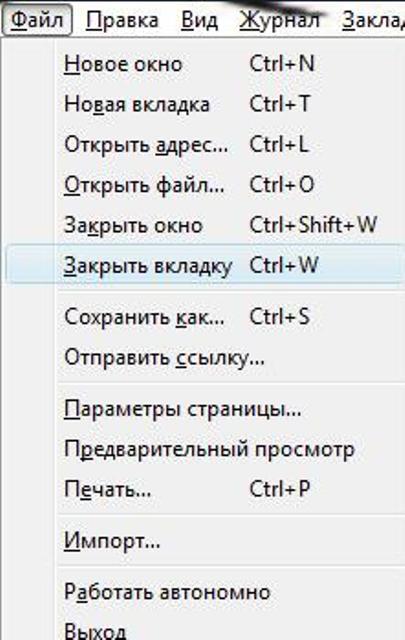You will need
- - a computer with Internet connection;
- - basic knowledge in the field of information technology
Instruction
1
The first method is by using the keyboard. Expand the tab you want to close and press ctrl+w. Tab will instantly disappear.
2
The second way is with the mouse. Move the cursor to the unwanted tab, click on the x in the right corner of the tab. Tab is closed.
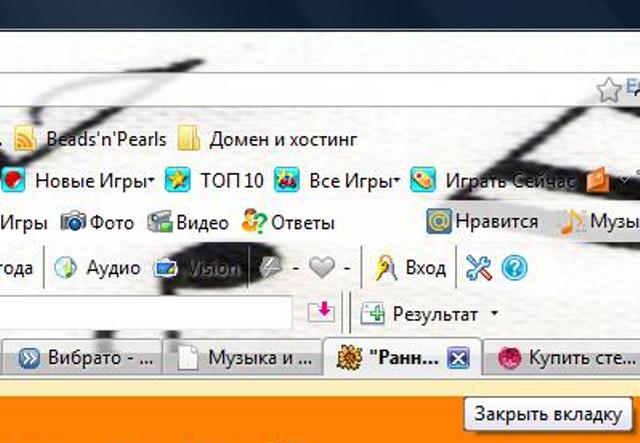
Useful advice
If you plan to return to the page, close tabs, save it as a bookmark.